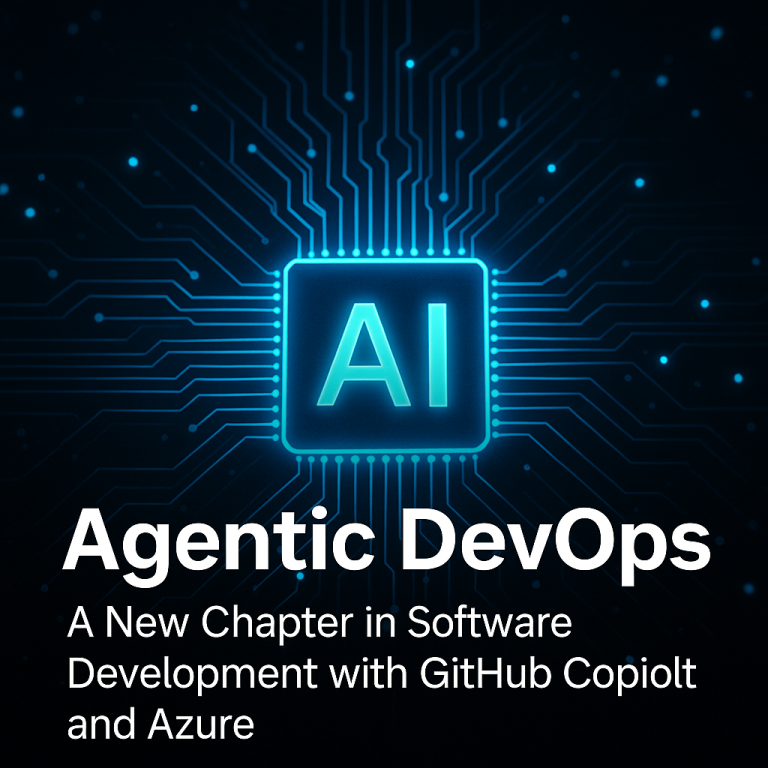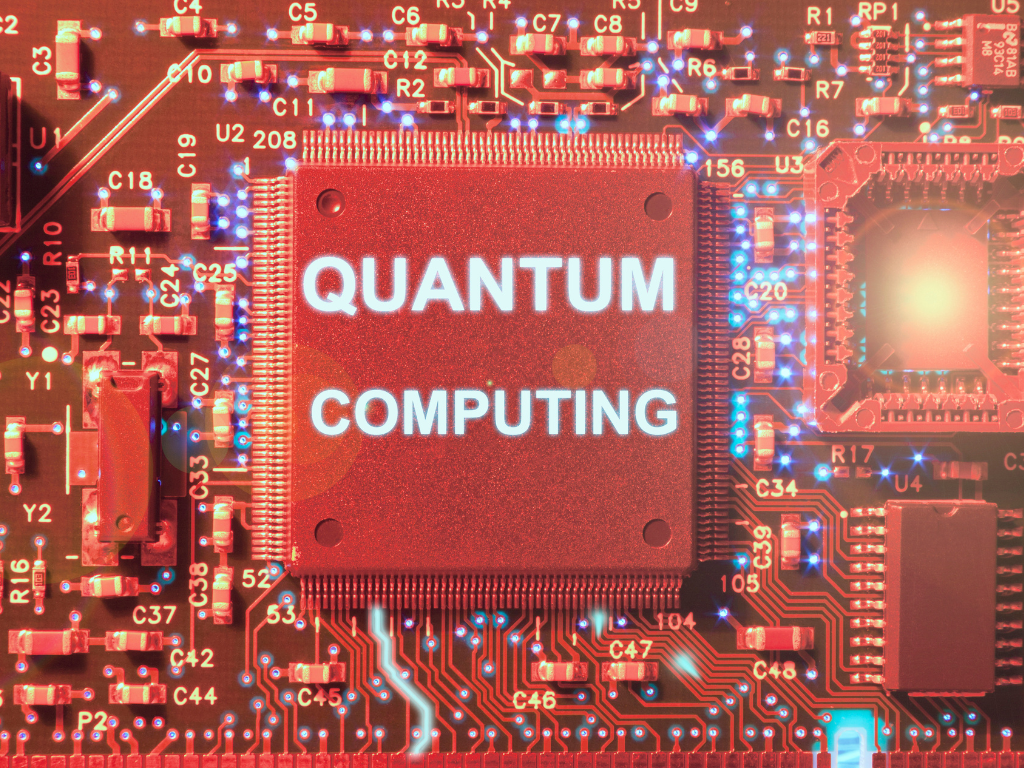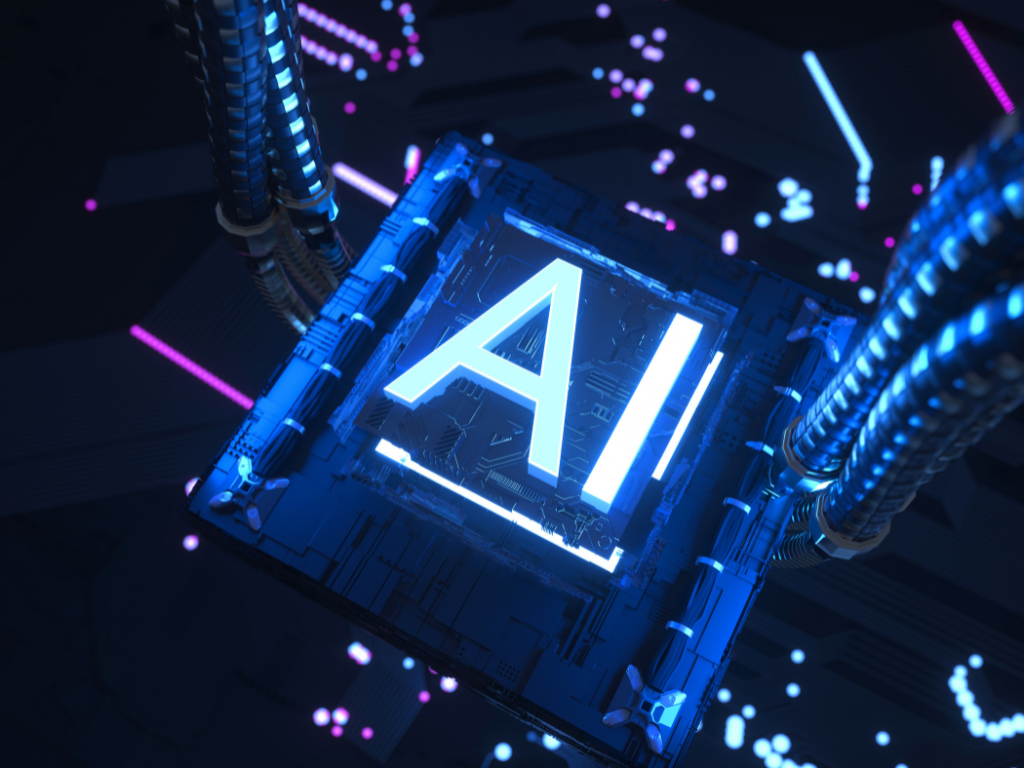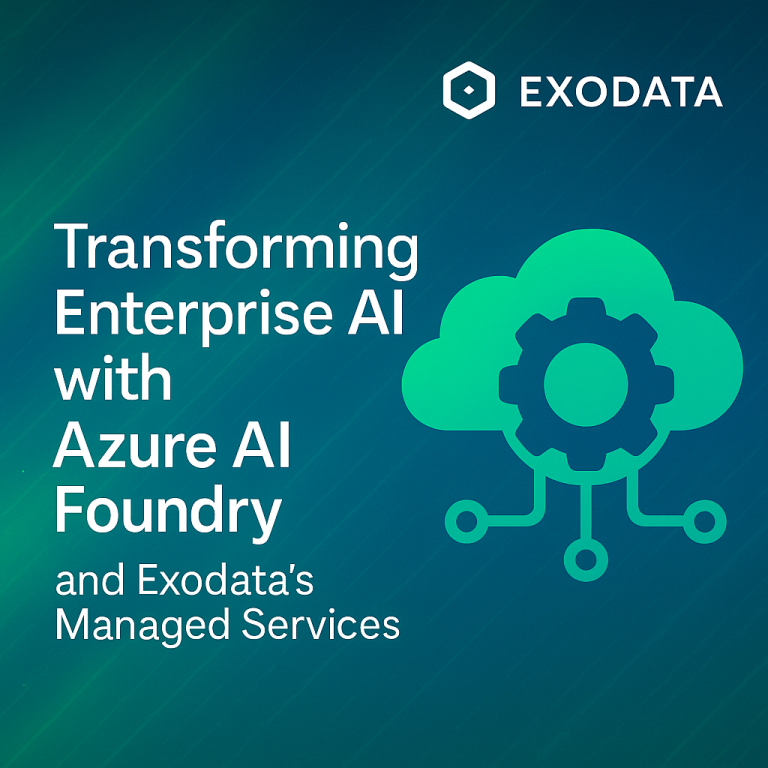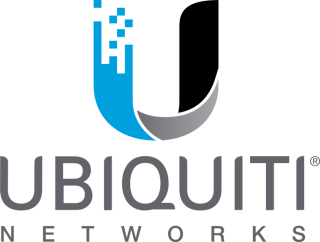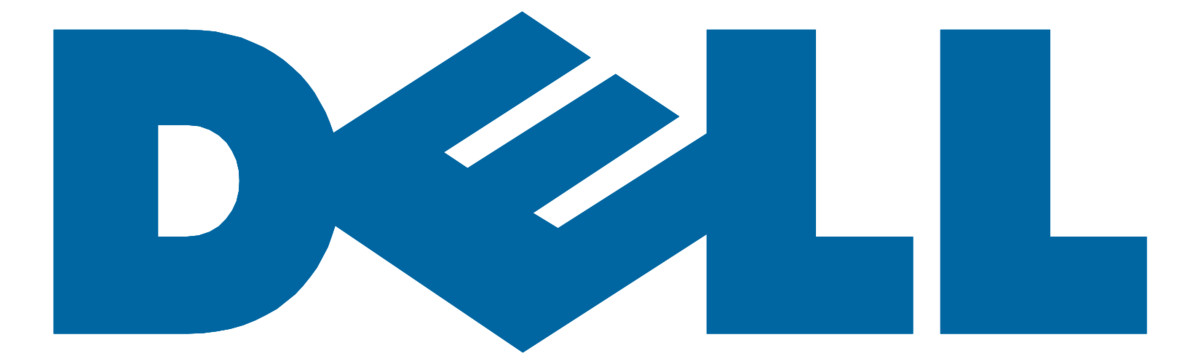In the evolving landscape of software development, finding tools that enhance efficiency without compromising quality is paramount. Enter GitHub Copilot, an AI-powered coding assistant that promises to revolutionize how we write code. This github copilot review aims to dissect the capabilities and implications of this innovative tool for your development process. With the burgeoning interest in AI assistance across various sectors, understanding how to use GitHub Copilot, its functionality, and its impact on code quality is essential for tech teams looking to stay at the forefront of innovation.
This article will provide an in-depth github copilot review, covering the pros and cons of implementing Copilot in your development cycles, how does GitHub Copilot work, and what does Copilot do. Additionally, we will explore alternative solutions to GitHub Copilot, evaluating their effectiveness compared to the advantages of GitHub’s AI assistant. By the end of this review, you will have a comprehensive understanding of GitHub Copilot’s role in modern software development, alongside insights to decide whether it is the right tool for your team’s needs.
Copilot Overview
Introduction to the Tool
GitHub Copilot, developed through a collaboration between GitHub and OpenAI, is not just another code editor. It’s a virtual coding assistant that uses the OpenAI Codex to suggest code and entire functions in real-time, directly within your editor. This AI pair programmer is designed to make your development process smoother, faster, and more intuitive by alleviating common pain points in software development such as writing boilerplate code, navigating complex frameworks, or generating documentation.
Main Functionalities
- Code Suggestions: GitHub Copilot offers autocomplete-style suggestions as you type, which can range from completing the current line to suggesting a whole new block of code. This feature allows you to accept all, part, or none of the suggestions, giving you full control over your coding.
- Multilingual Support: Unlike other autocomplete tools that are limited to specific programming languages, Copilot supports a multitude of languages and frameworks, including Python, JavaScript, Ruby, and C++. This versatility makes it adaptable to various development environments.
- Contextual Awareness: One of the standout features of GitHub Copilot is its ability to analyze the code you’ve already written and provide contextually relevant suggestions. This reduces the likelihood of errors and enhances the quality of your code.
- Collaborative Features: Copilot is designed to facilitate team-based projects by offering suggestions that adhere to commonly accepted coding standards and practices. This is especially valuable in collaborative environments where consistency is key.
- Documentation and Chat Features: Copilot simplifies the tedious task of generating documentation by automatically creating comments based on the code it helps you write. Additionally, using the chat feature, you can ask Copilot for help with code, to explain someone else’s code, or how to fix a bug.
By integrating these functionalities, GitHub Copilot not only increases developer productivity but also enhances the overall software development process, allowing developers to focus more on problem-solving and less on mundane tasks.
Pros of Implementing Copilot
Increased Productivity
Implementing GitHub Copilot in your development workflow can significantly boost productivity. Developers have reported completing tasks up to 55% faster when using Copilot, thanks to its predictive text capabilities. By automating the generation of code for repetitive tasks, Copilot allows developers to focus on more complex and creative aspects of their projects. This not only speeds up the development process but also improves the quality of the code across multiple dimensions such as readability and maintainability.
Ease of Adoption
GitHub Copilot’s integration with popular Integrated Development Environments (IDEs) like Visual Studio Code enhances its ease of adoption. The tool’s seamless incorporation into these environments means that developers can start benefiting from its features without a steep learning curve. Whether you’re a solo developer or part of a small team, Copilot acts as an additional team member, offering code suggestions and solutions that streamline the coding process.
Enhanced Teamwork
One of the standout benefits of GitHub Copilot is its ability to foster better collaboration among team members. By standardizing coding practices and reducing the cognitive load on individual developers, Copilot makes it easier for teams to focus on problem-solving and innovation. This leads to higher job satisfaction and a more engaged development team, which are crucial for long-term project success and maintaining a competitive edge in software development.
Cons of Implementing Copilot
While GitHub Copilot offers numerous advantages, it’s important for your team to be aware of some potential drawbacks that could impact your development process.
Steep Learning Curve
Despite its user-friendly interface, GitHub Copilot has a learning curve that might not be immediately apparent. Understanding its full capabilities, limitations, and how to effectively integrate it into your workflow requires time and effort. This learning process can be challenging, especially for teams not accustomed to AI-driven tools, potentially slowing down initial adoption.
Cost Considerations
Implementing GitHub Copilot comes with financial implications. For individual developers, the subscription is relatively affordable, but costs can escalate quickly for larger teams or organizations. The Copilot Business and Enterprise plans, priced at $19 and $39 per user per month respectively, might represent a significant expense, especially for startups or smaller companies. These costs are recurring, adding to the overall budget for your development tools.
Integration Challenges
Incorporating GitHub Copilot into your existing development environment might not be seamless. Compatibility issues with certain IDEs or coding environments can arise, leading to disruptions in your workflow. Moreover, GitHub Copilot relies heavily on network connectivity for real-time code suggestions, which means any network issues could directly affect its performance. Adjusting your workflow to accommodate these aspects requires planning and could initially hinder productivity.
By understanding these potential cons, you can better prepare and decide if GitHub Copilot aligns with your team’s needs and resources.
Alternative Solutions
Overview of Alternative Tools
Exploring alternatives to GitHub Copilot, you might consider Amazon’s AWS CodeWhisperer and Tabnine as viable options, each catering to specific needs within the development process. AWS CodeWhisperer excels in environments heavily integrated with Amazon services, offering optimized code snippets for AWS APIs like Amazon EC2, AWS Lambda, and Amazon S3. On the other hand, Tabnine is ideal for developers prioritizing privacy and local data processing, supporting various IDEs like VS Code, Eclipse, and JetBrains without transmitting data externally.
Comparative Benefits and Drawbacks
When comparing GitHub Copilot with its alternatives, several factors come into play:
- Specific Use Case Fit: AWS CodeWhisperer is particularly beneficial if your projects are tied to the Amazon ecosystem, ensuring that the code adheres to AWS best practices. However, its utility is limited outside Amazon-specific applications. Conversely, Tabnine offers a broader appeal for general development needs but lacks the deep integration with specific platforms like AWS.
- Privacy and Data Security: For teams concerned about privacy, Tabnine ensures that all data remains on-device, which contrasts with GitHub Copilot’s cloud-based processing. This can be a crucial factor for projects requiring high data confidentiality.
- Learning and Adaptability: Both alternatives support a learning curve where developers can familiarize themselves with best practices across different languages and frameworks. However, GitHub Copilot’s integration with Microsoft’s tools might offer a smoother transition for teams already embedded within the Microsoft ecosystem.
- Cost and Accessibility: While GitHub Copilot offers a scalable solution for both small teams and enterprises, AWS CodeWhisperer and Tabnine might present more attractive pricing structures for smaller teams or individual developers, making them accessible alternatives without compromising on functionality.
By understanding these comparative insights, you can better determine which tool aligns with your team’s specific needs and workflow, ensuring a more tailored and effective development process.
Conclusion
Throughout the exploration of GitHub Copilot, we’ve delved into its capacity to fundamentally enhance the software development landscape by boosting efficiency, fostering better teamwork, and adapting to a wide range of programming languages and frameworks. The insights gleaned from this review underscore the pivotal role GitHub Copilot can play in streamlining development processes, a tool that not only accelerates project timelines but also uplifts the quality of code through its AI-driven insights and suggestions. While there are cons to consider, such as the learning curve and integration challenges, the overarching benefits it brings to development workflows are undeniable, positioning GitHub Copilot as a considerable asset for teams striving to maintain a competitive edge in the fast-paced tech world.
Deciding on whether GitHub Copilot is the right tool for your team involves weighing its state-of-the-art functionalities against the potential drawbacks and costs associated with its implementation. The discourse on alternative solutions like AWS CodeWhisperer and Tabnine further enriches this decision-making process, offering paths that cater to specific team preferences, project requirements, and privacy concerns. As the landscape of software development continues to evolve, embracing tools like GitHub Copilot not only signifies a step towards innovation but also an investment in the future efficiency and effectiveness of development projects. Reflecting on these points provides a well-rounded understanding and appreciation for the transformative potential GitHub Copilot harbors for teams navigating the complexities of modern software development.
FAQs
1. Can companies use GitHub Copilot?
Yes, enterprise owners can enable GitHub Copilot for some or all organizations within their enterprise. Once enabled, organization owners can then allocate Copilot Enterprise seats to selected members or to everyone in the organization.
2. What are the disadvantages of using GitHub Copilot?
A significant downside of GitHub Copilot is that developers may become overly reliant on its automated code suggestions, which can be particularly problematic for novice programmers.
3. Do professionals utilize GitHub Copilot?
Indeed, GitHub Copilot is tailored for individual developers, freelancers, students, educators, and maintainers of open-source projects, catering to a wide range of professional and educational needs.
4. Is GitHub Copilot safe to use for professional work?
Using GitHub Copilot in a professional setting requires caution as its suggestions may include imperfections or security vulnerabilities. It is crucial to thoroughly review and test any code before integrating it into your projects. Additionally, be aware that GitHub Copilot operates as a cloud-based service and does not run locally, which might pose data access concerns.