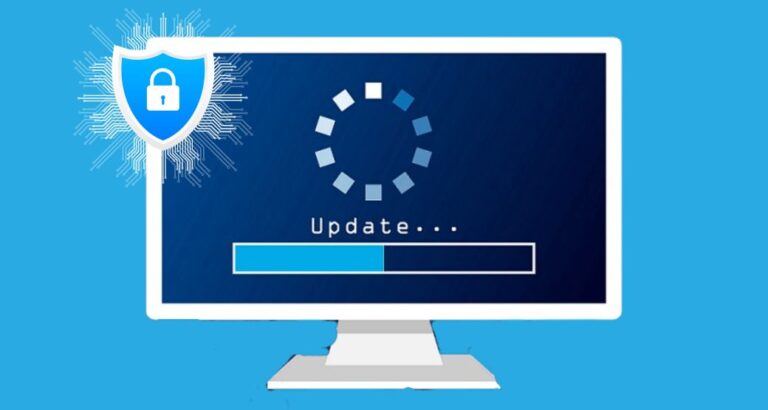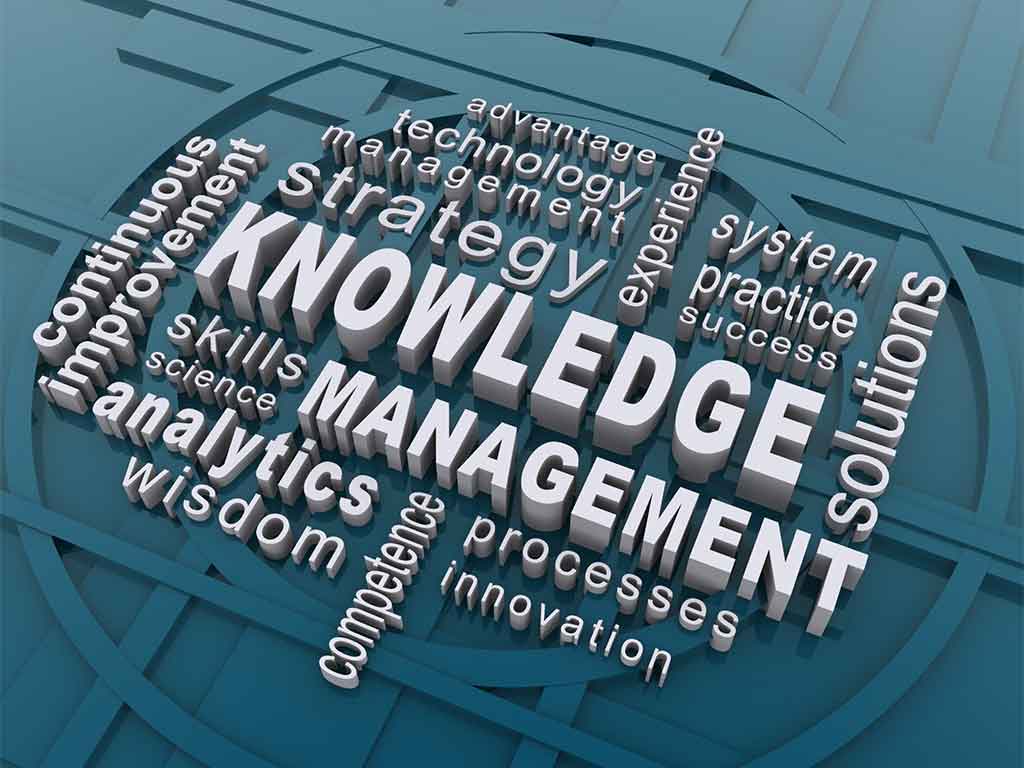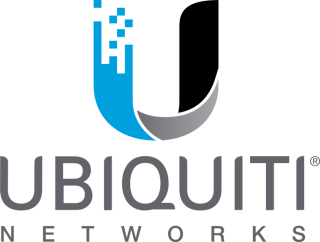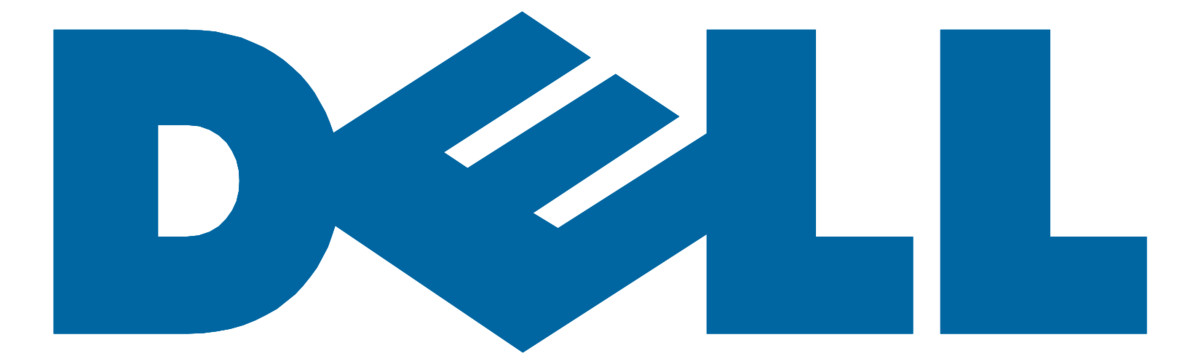IT performance has emerged as a critical success element as organizations continue to rely more and more on technology for routine tasks. Yet, managing IT performance may be a difficult task requiring the tracking and evaluation of many different factors. This is accomplished using key performance indicators (KPIs). KPIs are quantitative metrics that help businesses assess how successfully they are achieving their IT goals. Exodata, an MSP that offers IT management services, has extensive experience utilizing KPIs to monitor and improve the IT performance of our clients. In this blog article, we’ll go through how the top 15 IT KPI’s may be applied to improve IT efficiency and boost bottom-line results.
- Internet Latency
The amount of time it takes for data to transit between two network locations is known as network latency. In other words, it refers to the lag time that occurs when network data is sent. This KPI is important because low latency improves user experience and productivity while high latency might cause slow application response times and user displeasure.
By transmitting data packets between two network locations and timing the time it takes for the data to transit, IT teams may measure network latency using tools like ping and traceroute. IT teams may set up latency thresholds to get alerts when latency rises over a predetermined level. Organizations may improve their network performance and guarantee that their apps and services are available at all times by utilizing network latency as a key performance indicator. The IT staff may more efficiently identify network performance problems with the use of this Indicator.
- Network Uptime
The percentage of time a network is accessible and functional is known as network uptime. As unavailability can lead to lower output, missed opportunities, and decreased customer satisfaction, this KPI is important. Network uptime is typically reported as a percentage of total time, which is calculated by deducting all downtime from all time in a certain period (typically a month or a year) and dividing the result by the total amount of time.
Network monitoring tools may be used by IT teams to track network availability and get alerts when there are issues. Businesses may ensure that their network is dependable and accessible when needed by using network uptime as a KPI. In addition, tracking network availability over time can help companies see trends or recurring problems that can inform future network planning and improvements.
- Bandwith Utilization
The amount of available network bandwidth that is presently being used is measured as bandwidth consumption. As high bandwidth utilization can cause network congestion, sluggish application performance, and user annoyance, this KPI is very important.
IT teams may monitor bandwidth use with network monitoring solutions and spot spikes in demand. Businesses may improve network performance, spot areas where more bandwidth could be needed, and spot bandwidth-hungry users or apps that might be causing network congestion by using bandwidth utilization as a critical performance indicator. The network may be properly provisioned to meet the demands of the company using this knowledge to aid in future network design.
- Effectiveness of Firewalls
Performance is the yardstick by which a firewall’s effectiveness at spotting and thwarting unauthorized access attempts is evaluated. This KPI is important since firewalls are essential in defending a company’s network and data from outside assaults.
Metrics including the volume of traffic that is blocked or allowed, the number of access attempts that are rejected, and the number of threats that are found and neutralized can be used by IT teams to track firewall performance. Businesses can make that their firewall is configured correctly, is providing effective protection, and is up to current with the most recent security patches and upgrades by measuring firewall performance as a KPI. Moreover, firewall performance information may help businesses spot possible security lapses or assaults, enabling a quicker and more efficient reaction. The integrity and security of a company’s network and data depend on this KPI.
- Number of Security Incidents
The number of security incidents in an organization’s IT infrastructure shows the total number of security lapses, occurrences, and vulnerabilities. This KPI is important because it sheds light on how well a company’s security measures are working and may help pinpoint areas that need improvement.
IT teams may track the frequency of security events over time and analyze this data to identify trends, including the most common incident types, systems or applications that are frequently attacked, and the origins of incidents. Businesses may identify possible security risks and vulnerabilities, take proactive efforts to reduce these risks and confirm that their security measures are up-to-date and effective by keeping an eye on this critical performance indicator. Moreover, tracking the frequency of security incidents over time may help businesses determine the effectiveness of their security expenditures and the return on investment for their security systems. This KPI is crucial for protecting confidential information and ensuring company continuity.
- Patching Status
An organization’s IT systems and applications’ degree of software updates and patches is known as their patching status. This KPI is important because by addressing security vulnerabilities, resolving bugs, and improving performance, software patches and upgrades can lower the risk of system malfunctions or security breaches.
IT teams may keep tabs on the number of systems or apps that need patches or upgrades as well as the percentage of systems or applications that have already received them. Businesses can ensure that their systems and applications are current, secure, and performing at their best by keeping an eye on this critical performance indicator.
Also, keeping an eye on patching progress can assist businesses in identifying software or hardware that may be prone to flaws or other security risks. Businesses may use this data to organize their patching tasks into priority lists and make sure that critical systems and apps get patches as quickly as feasible.
As it guarantees that the IT infrastructure is reliable, secure, and updated with the most recent software patches and updates, patching status is a crucial KPI for IT teams. It is more likely that there will be security lapses, system failures, and productivity losses if patching is not kept up.
- Access Control
The efficiency of an organization’s security and compliance procedures relating to access to sensitive data and applications is assessed by the key performance indicator (KPI) known as access control. Businesses may lower the risk of data breaches, data theft, and non-compliance by monitoring Access Control to make sure their IT systems are safe and compatible with legal standards.
IT teams may periodically check access logs for sensitive data and apps to measure this KPI and do audits to make sure access restrictions are operating as intended. An organization’s systems may be subject to security breaches or non-compliance if access control is weak, whereas access control that is effective shows that the systems are secure and compliant.
This is crucial for organizations to pinpoint areas where their security and compliance procedures need to be strengthened. For instance, tightening access controls, limiting access to sensitive information and apps, or giving users more training can all assist to increase the security and compliance of their IT systems.
- Resolution Time for Help Desk Tickets
This is the amount of time it takes an organization’s IT support staff to address service requests and helpdesk tickets filed by users. What this brings to light is how quickly and effectively the IT support team responds to user questions and requests.
By keeping track of how long it takes the support staff to identify, assign, and resolve an issue, IT organizations may monitor the Helpdesk Ticket Resolution Time. Businesses may identify areas where their IT support team is experiencing delays or inefficiencies by tracking this key performance indicator, and then take action to improve the quality and speed of assistance.
Long helpdesk ticket resolution times may be a sign that an organization’s IT support team is dealing with a heavy workload, insufficient personnel, or a lack of resources, which might result in unsatisfied users, lower productivity, and even lost revenue. On the other side, quick helpdesk ticket resolution times demonstrate that an organization’s IT support personnel is effective and efficient in responding to user issues and requests, which boosts output, morale, and customer satisfaction.
Businesses may improve their IT support operations by simplifying workflows, offering more training or resources, or investing in more people or technology by tracking Helpdesk Ticket Resolution Time. These actions will increase the quality and speed of service. This KPI is essential for making sure that a company’s IT support team adds value to the organization and meets the demands of its users.
- User Satisfaction
User satisfaction measures how content users are with the IT services and support they receive from a company. This KPI is important because it sheds light on whether or not the company’s IT services are meeting user demands and adding value to the bottom line.
You can track user satisfaction by gathering input from users through surveys, focus groups, and other channels. Organizations may identify areas where their IT services fall short of user expectations and take action to address the problems in order to improve customer satisfaction.
Low user satisfaction may be a sign that an organization’s IT services are inadequate for users’ demands, which might lead to poor productivity, low morale, and even financial loss. On the other side, a high user satisfaction rating indicates that an organization’s IT services are satisfying users’ demands, leading to increased productivity, morale, and customer satisfaction.
Businesses may enhance their IT services by increasing training, improving communication, or streamlining processes by assessing user satisfaction. This will raise customer satisfaction and provide value to the company. This KPI is essential for ensuring that an organization’s IT services satisfy user demands and benefit the bottom line.
- Application Availability
The percentage of time that a company’s mission-critical apps are available is known as application readiness application availability. This KPI is essential because it sheds light on the dependability and uptime of the most critical business applications used by the enterprise.
You can track application availability by noting when a program is usable and when it is inaccessible due to maintenance, upgrades, or downtime. Businesses may take steps to reduce the effect on their operations by identifying the Key areas where their mission-critical applications are experiencing downtime.
A low application availability score may indicate that a business’s crucial applications are suffering outages or downtime, which would lower productivity, revenue, and customer satisfaction. On the other hand, a high Application Availability score indicates that a business’s mission-critical applications are dependable and accessible, which boosts output, revenue, and customer satisfaction.
Businesses may enhance their application infrastructure by adding redundancy, load balancing, or failover techniques to boost application dependability and reduce downtime by monitoring application availability. This KPI is essential for making sure a company’s mission-critical apps are available when needed and generating revenue.
- Server Performance
Server Performance measures the efficacy and efficiency of a company’s servers. This KPI is essential since it offers information about server performance and whether or not it satisfies business needs.
By keeping an eye on crucial performance indicators like CPU usage, memory consumption, and disk I/O, IT teams can maintain track of server performance. Businesses may identify areas where their servers are underperforming or overperforming by tracking this critical performance indicator. They can then manage server resources to boost productivity and cut expenses.
Poor server performance might indicate that a business’s servers are underpowered or overworked, which could cause performance issues and potential system disruptions. An organization’s servers may be overpowered or over-provisioned if its server performance is excessive, wasting resources and driving up costs.
Enterprises may enhance their server architecture by consolidating servers, changing hardware parts, or using workload balancing solutions by monitoring server performance, which will increase productivity and save expenses. This KPI is essential to ensure that a company’s servers are operating at their highest potential and generating profit.
- Backup and Recovery Time
A significant KPI for assessing the effectiveness of an organization’s data backup and restoration procedures is backup and recovery time. Businesses may verify that their data is appropriately safeguarded and can be rapidly restored in the event of an unforeseen incident, such as a cyberattack, natural catastrophe, or hardware failure, by monitoring Backup and Recovery Time.
You can periodically run backup and restoration tests to gauge the time it takes to back up and restore data in order to track this KPI. Longer backup and recovery durations might be a sign that the company’s data backup and restoration procedures are insufficient or that the IT infrastructure is not set up to support quick backup and restoration.
Successful Backup and Recovery To limit the effects of data loss and downtime, lower the risk of revenue loss, and retain customer satisfaction, organizations must have enough time. Businesses may guarantee company continuity and swiftly recover from any unforeseen occurrences by improving their data backup and restoration operations.
- Asset Utilization
The efficiency of an organization’s IT assets, such as servers, storage devices, and network devices, is quantified by asset usage. This KPI is important because it shows how well a corporation uses its IT infrastructure to accomplish its business goals.
You may track Asset Usage by keeping an eye on the use of IT resources like CPU, storage, and network bandwidth. By keeping an eye on this KPI, businesses may identify places where their IT infrastructure is being misused or overused, and, subsequently, optimize IT resources to boost productivity and cut expenses.
Poor asset utilization may indicate that an organization’s IT assets are not being used to their full potential, wasting money and resources. On the other side, high asset usage may indicate that a business is consuming its IT resources excessively, which might cause issues with performance and system problems.
Businesses can uncover opportunities for IT infrastructure optimization, such as server consolidation, storage device upgrades, and network traffic management technologies, to increase productivity and save costs, by monitoring asset usage. This KPI is essential for ensuring that an organization’s IT infrastructure is operating at maximum efficiency and providing value to the company.
- Mean Time To Repair (MTTR)
Mean Repair Time This KPI is essential because it sheds light on how effectively and efficiently the IT team responds to user requests and handles issues.
IT teams may control MTTR by tracking the length of time needed to respond to support tickets or issues and figuring out the typical time to resolution. Businesses may pinpoint areas for improvement in their IT support operations, streamline their support workflows, and ensure that they are offering prompt and efficient help to their users by tracking this KPI.
User happiness and productivity may both increase with a low MTTR, which can also save IT support costs. Moreover, monitoring this KPI over time can help businesses spot patterns or recurring issues that may call for additional training or support resources. This KPI is essential for offering top-notch IT assistance and making sure that users engage favorably with the IT support team.
- IT Spending as a Percentage of Revenue
An essential KPI for gauging how well a firm manages its IT budget is IT Expenditure as a Percentage of Revenue. Businesses may make sure they are using their resources effectively to promote development, innovation, and competitive advantage by measuring IT Expenditure as a Percentage of Revenue.
Businesses can multiply this KPI’s result by 100 after dividing their entire IT spending by their total revenue. They will get the proportion of income they spend on IT as a result. A high proportion might mean that the company is spending a lot on IT and needs to reduce costs. A low proportion might mean that the company is not spending enough on IT and that it needs to devote more resources to this area.
Businesses must efficiently manage expenses in order to accomplish their strategic goals through efficient IT spending as a percentage of revenue. Businesses may make sure they are investing in the areas that support their strategic goals and add the greatest value to the organization by maximizing their IT investment.
In Conclusion:
Organizations must monitor Key Performance Indicators (KPIs) to gauge the effectiveness of their IT systems and make sure they add value to the company. The top 15 IT KPI measures that every company should monitor are covered in this blog article. Performance of the infrastructure, security, compliance, and user happiness are some of these KPIs.
Exodata, an MSP, is aware of the need of tracking these KPIs to give companies a complete view of the effectiveness of their IT infrastructure. Organizations may identify areas for improvement, base decisions on data, and confirm that their IT systems add value to the company by tracking these KPIs.
Measuring these KPIs can help you improve the performance of your organization overall and optimize your IT systems, whether you are an IT manager, a business owner, or a CIO. Exodata focuses on helping businesses manage and improve their IT infrastructure. To learn how we can help your business achieve its IT goals, contact us right away to see how we can help your business thrive.