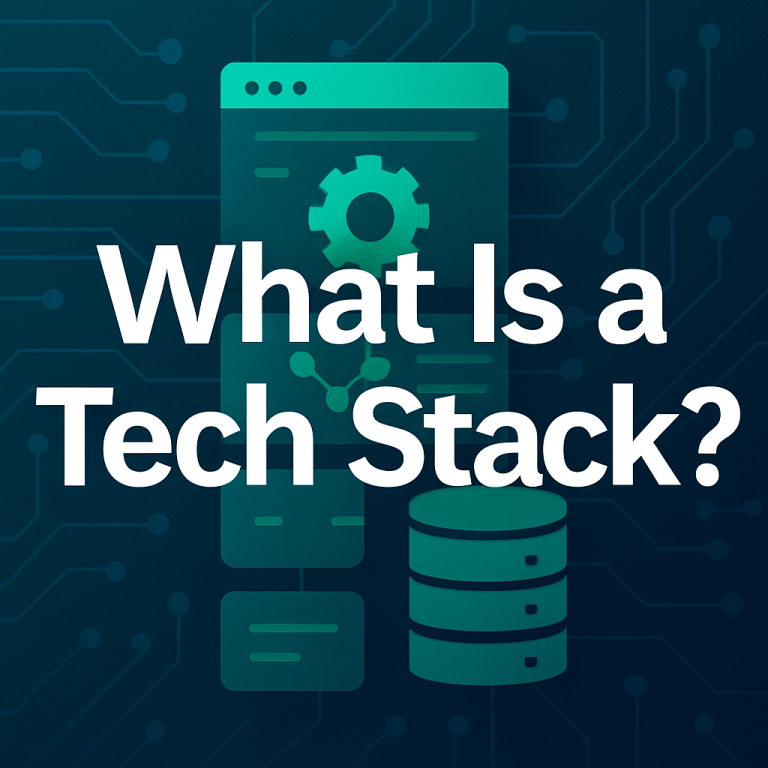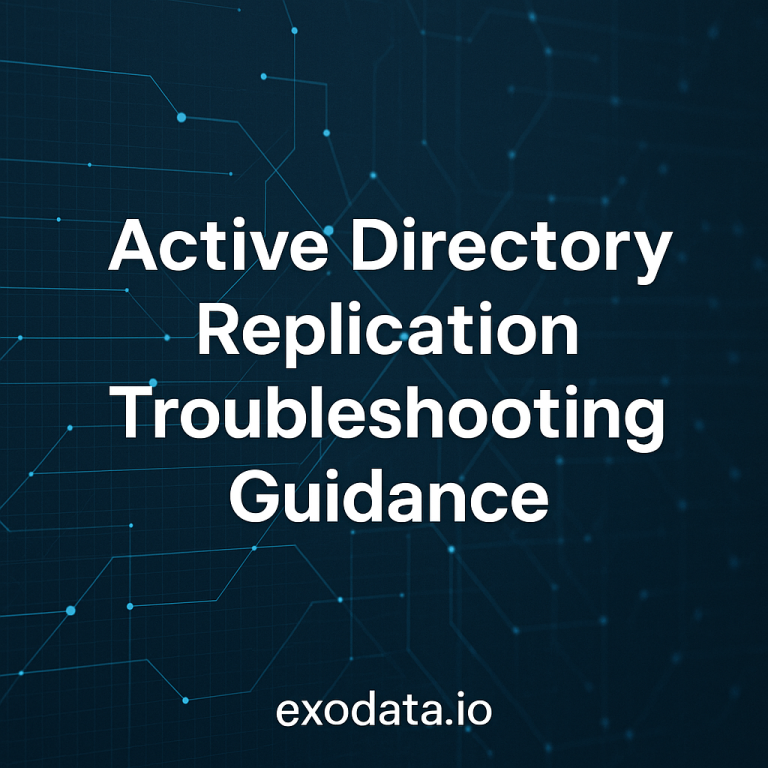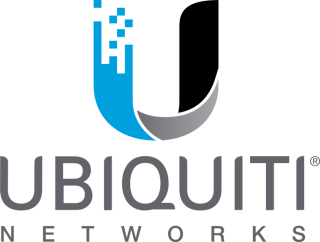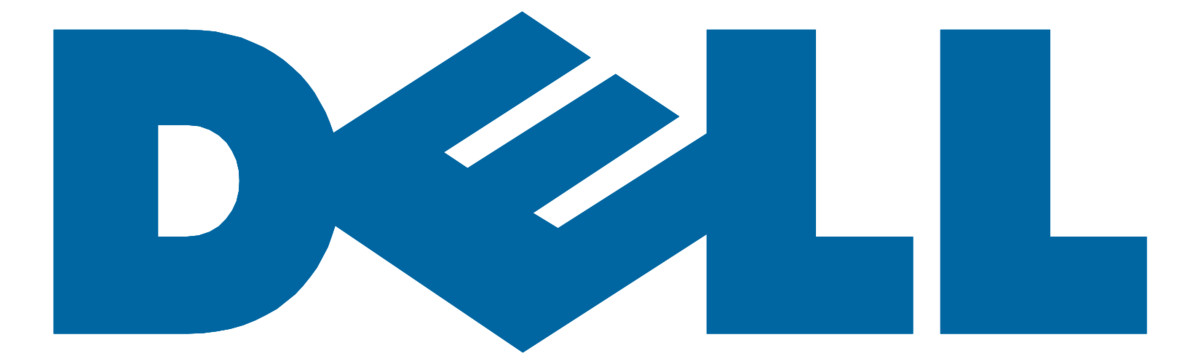Cloud migration offers a wide range of benefits from scalability and automation to cost optimization and resilience. Microsoft Azure, as one of the leading cloud platforms, provides a rich ecosystem of tools and services for moving workloads from on premises or other environments.
However, the migration process is not without its challenges. Missteps can lead to delays, security gaps, unexpected costs, or service disruptions. Understanding the most common errors and known issues helps you prepare for a smoother, more successful Azure migration.
1. Incomplete Assessment of Existing Infrastructure
Issue: Many migrations begin without a full understanding of what’s currently running. This leads to missed dependencies, under or over sized resources, and performance bottlenecks post migration.
Best Practice:
- Use tools like Azure Migrate or Azure Arc to inventory assets, usage, and performance.
- Map application dependencies especially for multi tier apps with databases, authentication, and external APIs.
- Don’t overlook legacy components, hard coded configurations, or scheduled jobs.
2. Incorrect Sizing of Virtual Machines and Services
Issue: Lifting and shifting workloads without adjusting VM sizes often leads to over provisioning (higher cost) or under provisioning (performance issues).
Best Practice:
- Analyze current CPU, memory, disk, and network usage over time.
- Use Performance-Based Recommendations from Azure Migrate.
- Consider burstable VMs (B-series) for non-critical or variable workloads.
3. DNS and Network Misconfiguration
Issue: Incorrect DNS settings, IP conflicts, or missing virtual network routes can break communication between services after migration.
Best Practice:
- Plan IP ranges, virtual networks (VNets), and subnets carefully.
- Use Private Endpoints and Service Endpoints to securely access Azure PaaS resources.
- Test internal and external name resolution post-migration, especially for hybrid DNS setups.
4. Authentication and Identity Breakage
Issue: Mismatched identity providers, missing service principal permissions, or lack of hybrid integration can break apps that rely on Active Directory or OAuth.
Best Practice:
- Use Azure AD Connect to synchronize on premises identities.
- Migrate roles and RBAC policies for apps and services to Microsoft Entra ID.
- Validate all SSO and identity federation configurations prior to go live.
5. Hardcoded or Local Resource References
Issue: Applications or scripts referencing local IPs, hostnames, file shares, or physical drives can fail after the move to Azure.
Best Practice:
- Refactor code and configuration files to use environment variables or Azure native services (like Azure Files, Azure Blob Storage).
- Use Managed Identity and Key Vault instead of locally stored secrets or certificates.
6. Underestimating Data Transfer Complexity
Issue: Migrating large volumes of data without planning for bandwidth, cutover time, or format compatibility can cause long downtime or incomplete transfers.
Best Practice:
- Use tools like Azure Data Box, AzCopy, or Azure Database Migration Service for large datasets.
- Perform test migrations and incremental syncs before cutover.
- Consider Staging or Blue-Green Deployments for mission-critical workloads.
7. Security Misconfigurations
Issue: Default configurations, overly permissive roles, or improperly configured NSGs and firewalls can expose workloads post-migration.
Best Practice:
- Review access controls with Microsoft Defender for Cloud recommendations.
- Apply Just-In-Time VM access, NSGs, and Application Security Groups.
- Implement Azure Policy to enforce guardrails (e.g., blocking public IPs on VMs).
8. Inconsistent Backup and Recovery Setup
Issue: Assuming existing backup tools will work or overlooking backup policies can put critical systems at risk.
Best Practice:
- Use Azure Backup for VMs, SQL, and file systems.
- Configure Geo-Redundant Storage (GRS) for critical data.
- Validate restore scenarios before completing the migration.
9. Neglecting Cost Governance
Issue: Many teams see a spike in costs after migration due to unoptimized resources, pay-as-you-go pricing, or forgotten dev/test environments.
Best Practice:
- Use Azure Cost Management to monitor and project expenses.
- Tag resources for tracking and accountability.
- Apply Budgets and Spending Alerts early in the migration.
10. Insufficient Testing and Monitoring
Issue: Moving workloads without thorough testing leads to unexpected behavior, slow performance, or downtime.
Best Practice:
- Use Azure Monitor, Log Analytics, and Application Insights for observability.
- Run load and functionality tests in pre production environments.
- Implement synthetic transactions and alerting before go live.
Final Thoughts
Azure offers a powerful platform to modernize and scale IT infrastructure, but successful migration requires more than just technical execution. It involves proactive planning, testing, and continuous governance.
At Exodata, we specialize in helping organizations migrate to Azure with minimal risk and maximum impact. From infrastructure discovery and cost analysis to architecture design and post migration support, our team delivers structured, secure, and reliable migration outcomes.