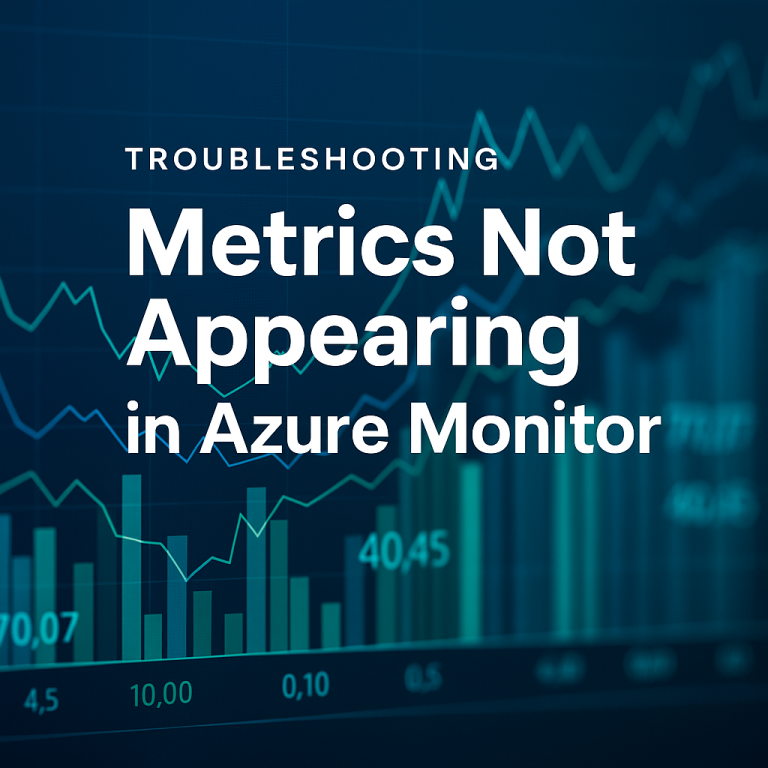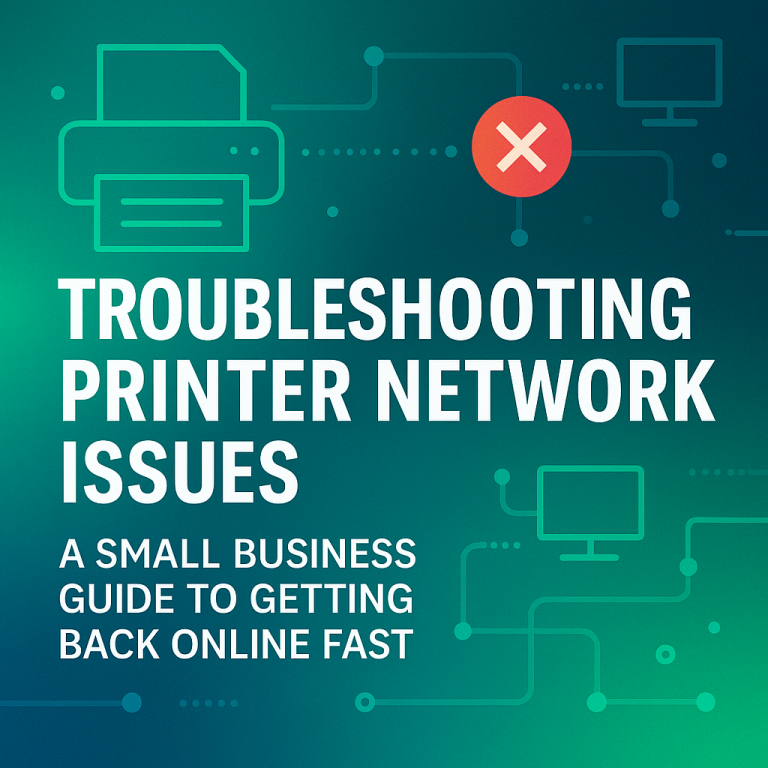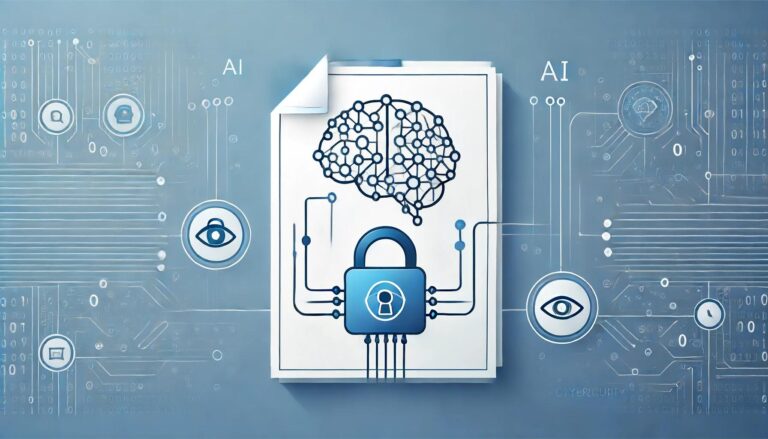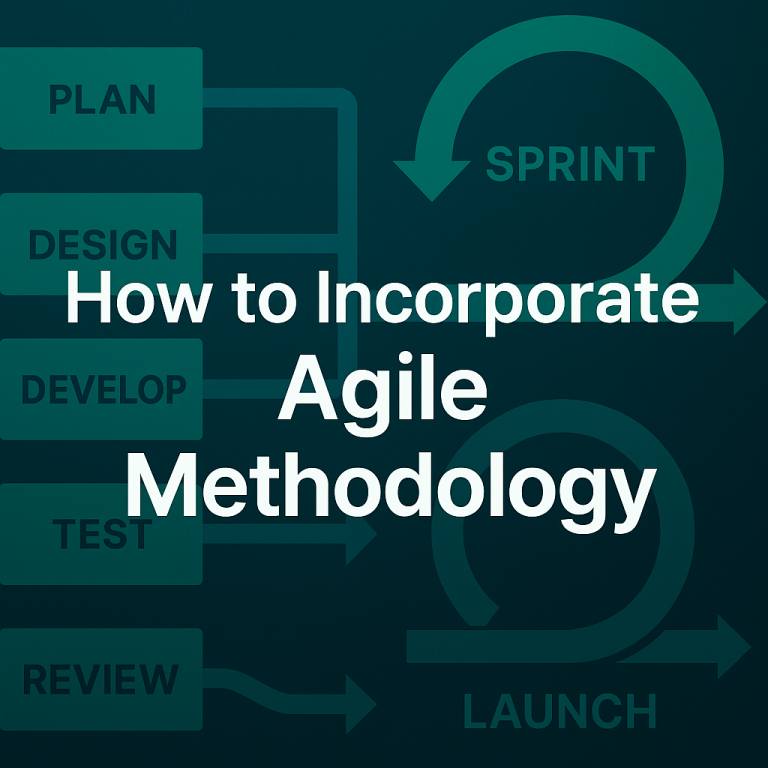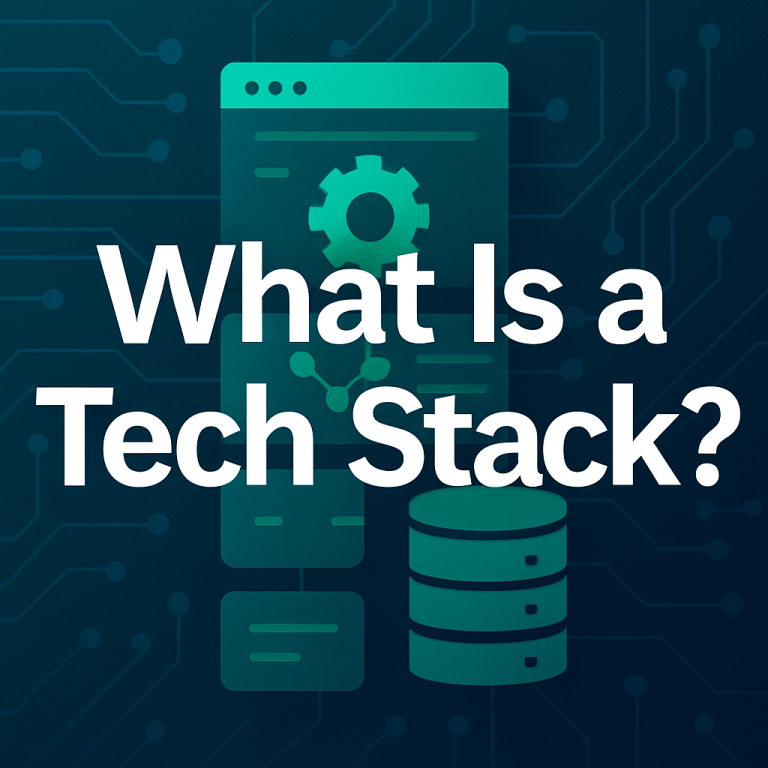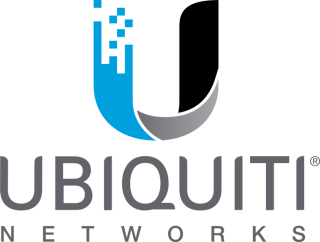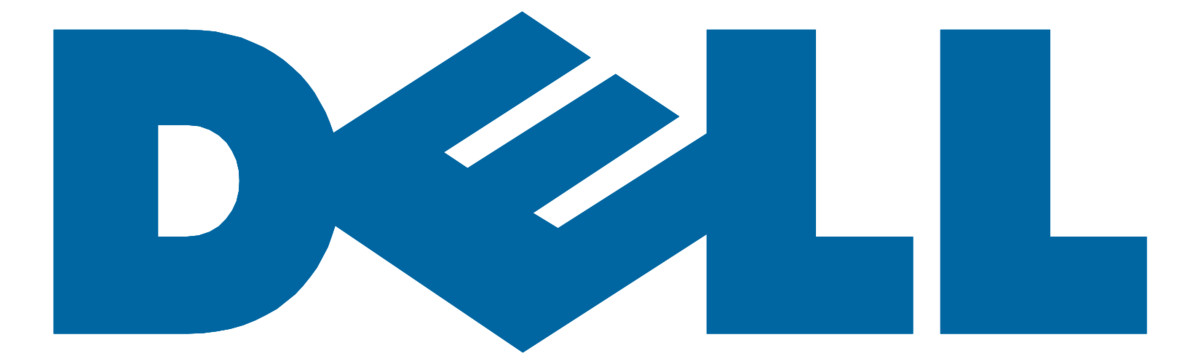APIs are everywhere powering cloud automation, enabling app integrations, and helping platforms scale securely. Whether you’re managing infrastructure, developing applications, or integrating third-party services, understanding how APIs work is essential for navigating today’s technology landscape.
This article explores what APIs are, how they function, and how they support modern IT workflows across development, operations, cloud services, and automation.
What Exactly Is an API?
API stands for Application Programming Interface. It defines a standardized way for two systems to communicate. An API specifies how to request data, what responses to expect, and the rules for exchanging that information securely and predictably.
Think of an API as a contract. One side (the client) makes a request according to a defined structure. The other side (the service or server) processes it and responds accordingly. This contract allows systems to work together—regardless of who built them or where they are hosted.
How APIs Work
APIs typically follow a request-response model, often over HTTP or HTTPS.
- A client sends a request to an API endpoint.
- The server processes the request, interacts with data or services, and sends back a response.
- The client then uses this data in an application, workflow, or process.
Most common request types include:
GET– Retrieve dataPOST– Submit new dataPUT– Update existing dataDELETE– Remove a record or resource
APIs often respond in JSON or XML formats, both of which are structured and easy to parse programmatically.
Real Applications of APIs Across IT
APIs support a wide range of technical operations across IT. Here are some examples of how APIs are used in real environments:
1. Cloud Infrastructure
Public cloud platforms such as Microsoft Azure expose rich APIs for managing virtual machines, storage, networking, and more. Rather than using the portal, teams can script or automate resource creation, scaling, or teardown by calling these APIs directly or through tools like Terraform, Bicep, or Azure CLI.
2. Automation and Scripting
Teams use APIs to automate routine workflows, like restarting services, pulling audit logs, or triggering deployments. Tools like PowerShell, Python, and Bash can call APIs as part of CI pipelines, health checks, or response automation.
3. System Integration
Need to send data from a monitoring tool to a ticketing platform? Or trigger alerts in Microsoft Teams from a firewall event? APIs make these connections possible. They allow IT systems to communicate across departments, vendors, and architectures without custom built solutions.
4. User Identity and Access
Identity platforms such as Microsoft Entra ID (formerly Azure AD) offer APIs to manage users, groups, permissions, and sign in data. These endpoints support enterprise wide identity governance, auditing, and real time policy enforcement.
API Design and Structure
A well-structured API includes:
- Endpoints – Each function is exposed via a specific path (e.g.,
/users/123) - Parameters – Define filters or required values (e.g.,
?status=active) - Authentication – Most APIs require tokens, API keys, or OAuth2 credentials
- Error handling – APIs return standard codes such as
200 OK,401 Unauthorized, or500 Server Error - Rate limits and throttling – To control usage and protect system performance
Robust APIs are versioned, well-documented, and backed by reliable uptime guarantees—especially in enterprise or production environments.
Best Practices for Working with APIs
If you’re building, consuming, or integrating APIs, consider these best practices:
- Use authentication properly – Always secure API keys or tokens. Rotate them regularly.
- Respect rate limits – Avoid flooding endpoints and handle
429 Too Many Requestsgracefully. - Validate inputs and outputs – Especially when parsing external data or sending updates to production systems.
- Log requests and responses – For auditing, troubleshooting, and performance monitoring.
- Monitor usage – Use tools like API gateways, Azure Monitor, or custom logging for insights.
Exploring APIs in Practice
To work with APIs directly, try tools such as:
- Postman – A GUI based platform for exploring, testing, and documenting API calls
- Curl – A command line tool for making HTTP requests
- PowerShell or Python (requests) – For automation and scripting
- API Management solutions – Like Azure API Management, which helps secure, manage, and scale enterprise APIs
Public APIs like Microsoft Graph, GitHub, OpenWeather, or even NASA’s APIs are excellent places to experiment and learn without setting up your own service.
Final Thoughts
APIs are foundational to how modern systems communicate and scale. Whether enabling infrastructure as code, automating cloud resources, or connecting internal tools, APIs allow teams to move faster with consistency and security.
As IT environments become more integrated and distributed, understanding how APIs work is no longer optional. It’s a key skill for building flexible, modern systems that are ready to adapt and grow.
At Exodata, we build, secure, and manage enterprise platforms powered by APIs from Microsoft cloud services to monitoring platforms and internal tools. Whether you’re modernizing legacy infrastructure or creating new integrations, we can help architect API driven solutions that are scalable, secure, and easy to maintain.
Looking to explore what APIs can unlock in your organization? Let’s talk.