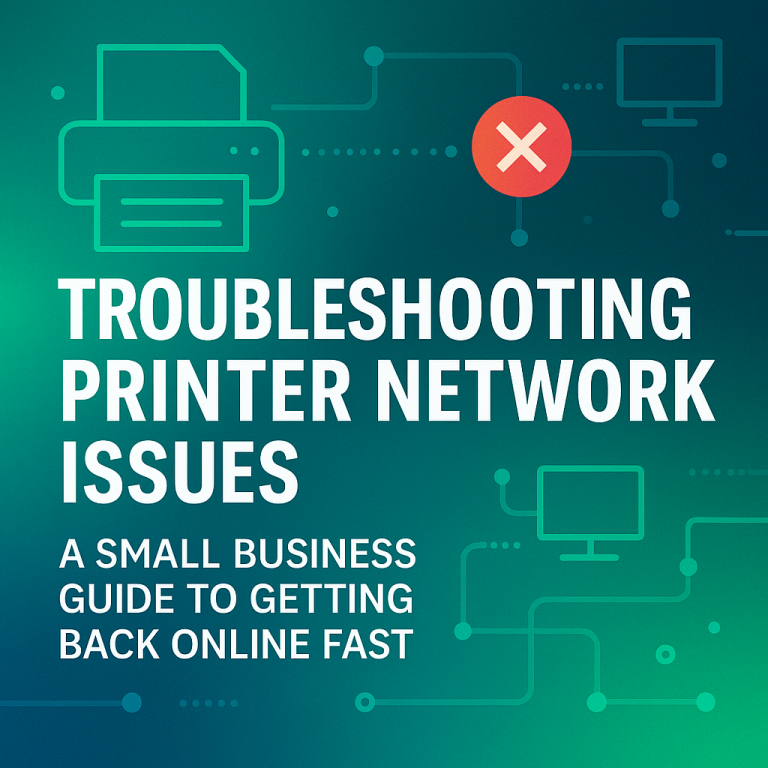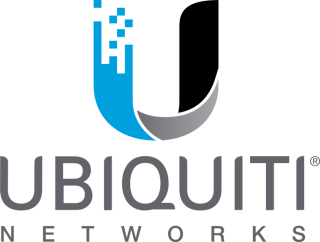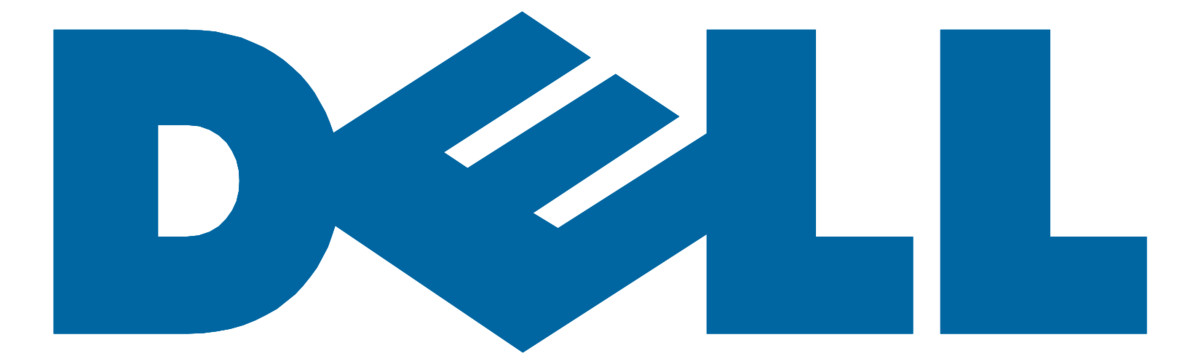In today’s digital age, businesses are constantly looking for ways to improve productivity, efficiency, and cost-effectiveness. One solution that has gained significant popularity is Azure Virtual Desktop (AVD). AVD is a cloud-based virtual desktop infrastructure (VDI) service that allows users to access their desktops and applications from anywhere, on any device. In this article, we will explore how AVD can take your business to the next level and why it is a game-changer for organizations of all sizes.
Moreover, we will delve into the specifics of what Azure Virtual Desktop is, its numerous benefits, and some of its practical use cases across various industries. We will also provide a step-by-step guide on how to get started with Azure Virtual Desktop. By the end of this article, you will have a comprehensive understanding of how AVD can revolutionize your business operations.
What is Azure Virtual Desktop?
Azure Virtual Desktop, formerly known as Windows Virtual Desktop, is a comprehensive desktop and app virtualization service provided by Microsoft Azure. It allows businesses to deploy and scale virtualized Windows desktops and applications on Azure. With AVD, users can access their virtual desktops and applications securely from any device, including Windows, Mac, iOS, and Android.
In addition to providing access to virtual desktops, AVD also offers a range of features that enhance user experience and productivity. These include persistent and non-persistent desktops, application groups, and user profile management. Furthermore, AVD is built on Azure, one of the most secure and reliable cloud platforms in the world, ensuring high availability and performance for your virtual desktops and applications.
Benefits of Azure Virtual Desktop
1. Enhanced Security
One of the key advantages of AVD is its enhanced security features. With AVD, all data and applications are stored in the Azure cloud, providing a secure and centralized environment. This eliminates the need for businesses to manage and secure individual devices, reducing the risk of data breaches and unauthorized access. AVD also offers multi-factor authentication and conditional access policies, ensuring that only authorized users can access the virtual desktops and applications.
Moreover, AVD leverages Azure’s advanced security capabilities, including Azure Security Center, Azure Sentinel, and Azure Information Protection. These tools provide comprehensive threat protection, security insights, and data protection capabilities, further enhancing the security of your virtual desktop environment.
2. Increased Flexibility and Mobility
AVD enables businesses to embrace a flexible and mobile workforce. Employees can access their virtual desktops and applications from anywhere, at any time, using any device with an internet connection. This allows for remote work, collaboration, and productivity, even when employees are not physically present in the office. AVD also supports seamless integration with other Microsoft services, such as Microsoft Teams, enabling efficient communication and collaboration among team members.
In addition to enabling remote work, AVD also provides the flexibility to scale your virtual desktop environment based on your business needs. You can easily add or remove virtual desktops and applications, adjust performance settings, and manage user access, all from the Azure portal. This level of flexibility makes AVD a highly adaptable solution for businesses of all sizes and industries.
3. Cost Savings
Implementing AVD can result in significant cost savings for businesses. With AVD, there is no need to invest in expensive hardware or infrastructure to support desktop virtualization. Businesses can leverage the power of the Azure cloud to scale their virtual desktops and applications based on their needs, without the need for additional hardware purchases. AVD also offers a pay-as-you-go pricing model, allowing businesses to pay only for the resources they use, further reducing costs.
Furthermore, AVD can also reduce operational costs associated with managing and maintaining physical desktops. This includes costs related to hardware maintenance, software updates, and energy consumption. By moving to a virtual desktop environment, businesses can achieve a lower total cost of ownership and a higher return on investment.
4. Simplified IT Management
AVD simplifies IT management by centralizing desktop and application management in the Azure portal. IT administrators can easily deploy, manage, and update virtual desktops and applications from a single interface. This reduces the complexity and time required for IT management tasks, allowing IT teams to focus on more strategic initiatives. AVD also provides automated backups and disaster recovery options, ensuring business continuity in the event of system failures or data loss.
Additionally, AVD integrates with other Azure management tools, such as Azure Monitor and Azure Log Analytics. These tools provide detailed insights into your virtual desktop environment, including usage trends, performance metrics, and error logs. This enables IT teams to proactively manage and optimize the virtual desktop environment, improving user experience and operational efficiency.
Use Cases for Azure Virtual Desktop
AVD can be beneficial for a wide range of industries and use cases. Here are a few examples:
1. Healthcare
In the healthcare industry, AVD can enable secure access to patient records and medical applications from any location. Healthcare professionals can access critical information and collaborate with colleagues, improving patient care and efficiency.
Moreover, AVD can also support telemedicine initiatives by enabling remote consultations and patient monitoring. This can improve access to healthcare services, particularly for patients in remote or underserved areas.
2. Education
AVD can revolutionize the education sector by providing students and teachers with access to virtual classrooms and educational resources from anywhere. It enables remote learning, collaboration, and personalized learning experiences.
In addition, AVD can also support research activities by providing secure access to research data and computational resources. This can enhance the capabilities of educational institutions and contribute to academic advancements.
3. Financial Services
Financial institutions can leverage AVD to provide secure access to financial applications and data for employees working remotely or in different branches. AVD ensures data privacy and compliance with industry regulations.
Furthermore, AVD can also support digital transformation initiatives in the financial sector. By moving to a virtual desktop environment, financial institutions can modernize their IT infrastructure, improve operational efficiency, and deliver better services to their customers.
4. Government
Government agencies can benefit from AVD by enabling secure remote access to sensitive data and applications. AVD ensures data protection and compliance with government security standards.
In addition to enhancing security, AVD can also support digital transformation in the public sector. Government agencies can leverage AVD to modernize their IT infrastructure, improve service delivery, and increase citizen engagement.
Getting Started with Azure Virtual Desktop
To get started with Azure Virtual Desktop, businesses can follow these steps:
- Evaluate Requirements: Assess your organization’s needs and determine the number of virtual desktops and applications required.
- Set Up Azure Subscription: If you don’t already have an Azure subscription, sign up for one and create a new Azure Virtual Desktop tenant.
- Provision Virtual Machines: Create virtual machines in Azure to host the virtual desktops and applications.
- Configure Networking: Set up networking and connectivity options to ensure secure access to the virtual desktops and applications.
- Deploy Virtual Desktops: Deploy virtual desktops and applications using Azure Virtual Desktop management tools.
- Manage and Monitor: Continuously manage and monitor the virtual desktops and applications to ensure optimal performance and security.
In addition to these steps, it’s also important to plan for user training and support. This includes providing training on how to use the virtual desktop environment and setting up a support process for addressing user issues and queries. By ensuring that your users are well-prepared and supported, you can maximize the benefits of Azure Virtual Desktop for your organization.
Conclusion
Azure Virtual Desktop is a powerful tool that can transform the way businesses operate. Its enhanced security, flexibility, cost savings, and simplified IT management make it an ideal solution for organizations of all sizes and industries. By embracing AVD, businesses can empower their workforce, improve productivity, and take their business to the next level. So, why wait? Start exploring the possibilities of Azure Virtual Desktop today!
In conclusion, Azure Virtual Desktop is more than just a virtual desktop solution. It’s a comprehensive platform that can support your business in many ways, from enhancing security and flexibility to reducing costs and simplifying IT management. By leveraging the power of Azure Virtual Desktop, you can drive digital transformation in your organization and achieve your business goals.