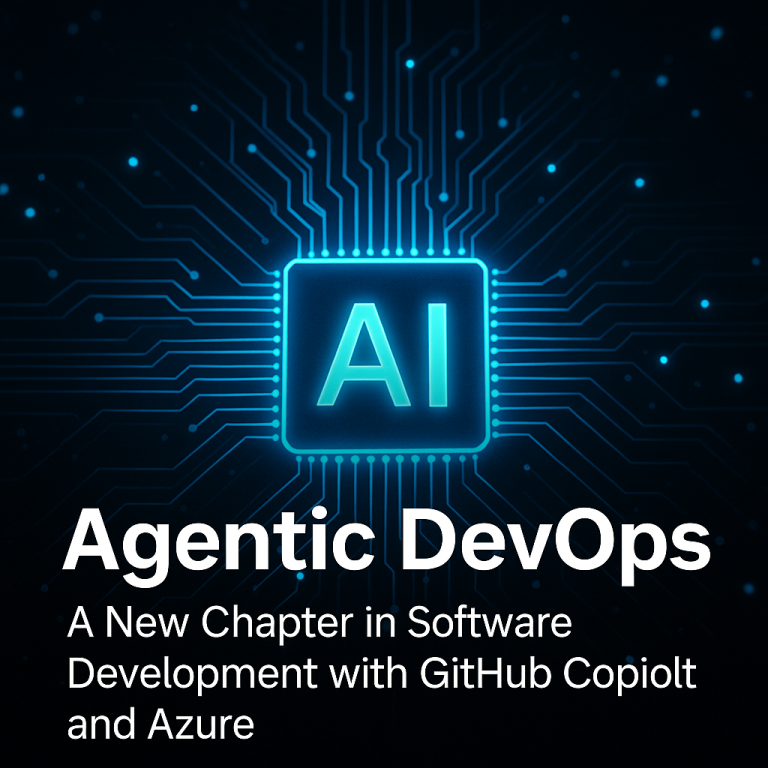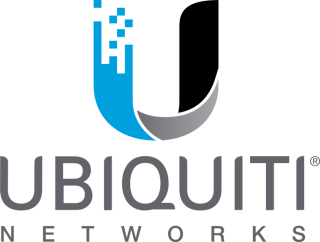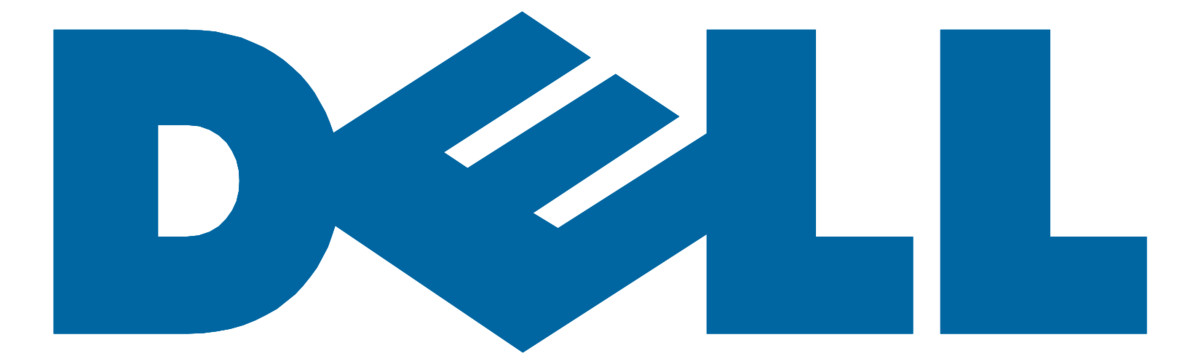As businesses continue to migrate infrastructure to the cloud, networking concepts that were once strictly physical like VLANs and subnets have evolved. While these terms are often used interchangeably, especially in cloud native discussions, they serve distinct purposes.
This guide will clarify the differences between VLANs and subnets, highlight how they’re implemented in cloud environments like Azure and AWS, and explain how each plays a role in designing secure, scalable, and logically segmented cloud networks.
Quick Definitions
- VLAN (Virtual Local Area Network): A method of logically segmenting a Layer 2 network without requiring separate physical hardware.
- Subnet (Subnetwork): A Layer 3 IP level segmentation technique used to divide a larger IP address space into smaller, routable units.
In traditional on-prem environments, VLANs and subnets often go hand in hand. In the cloud, however, their implementations differ significantly, especially since cloud providers do not expose Layer 2 infrastructure to customers.
Core Conceptual Differences
| Feature | VLAN | Subnet |
|---|---|---|
| OSI Layer | Layer 2 (Data Link Layer) | Layer 3 (Network Layer) |
| Function | Logical segmentation of broadcast domains | IP-based segmentation and routing |
| Device Awareness | Based on MAC addresses | Based on IP addresses |
| Uses in Cloud | Simulated or abstracted (e.g., Azure NSGs) | Explicitly defined and required |
How VLANs Work (Traditionally)
In an on premises network, a VLAN allows you to create logically separate groups of devices on the same physical switch. This reduces broadcast traffic and isolates traffic between departments (e.g., accounting and sales). VLANs are enforced using tags (802.1Q) that tell switches how to route frames.
In the cloud, you do not manage Layer 2 directly, so traditional VLAN tagging is not available. Instead, similar functionality is achieved through network security groups, routing tables, and virtual network peering.
How Subnets Work (Traditionally and in the Cloud)
A subnet divides a larger IP network into smaller, addressable segments. Each subnet has its own IP range and typically acts as a separate routing boundary. This is true both on prem and in the cloud.
In the cloud, subnets are the primary method of network segmentation. Whether you’re using Azure, AWS, or GCP, you create subnets within a virtual network (VNet or VPC) to organize resources and apply policies.
For example, in Azure:
- A VNet contains multiple subnets.
- Each subnet is associated with routing tables and NSGs.
- Traffic between subnets is routed at Layer 3 and can be controlled using rules.
VLANs in the Cloud: Are They Still Relevant?
Most cloud providers abstract away VLANs completely. Instead of configuring VLAN IDs and switches, you use constructs like:
These constructs mimic VLAN isolation behavior by allowing or denying traffic between subnetworks, even within the same VNet or VPC.
Some hybrid cloud or private cloud deployments (e.g., using Azure Stack HCI or VMware Cloud) still use VLANs to segment traffic between on prem and cloud-connected systems, but this is less common in fully managed, public cloud deployments.
When to Use Subnets vs VLAN-Like Controls in the Cloud
Use Subnets When You Need:
- Clear separation of services (e.g., database subnet, application subnet)
- Different routing or NAT rules
- Deployment of services across availability zones
- Public vs private resource separation
Use VLAN-Like Controls When You Need:
- Port level traffic isolation
- Microsegmentation between workloads in the same subnet
- Enforcement of security policies based on source/destination
Security and Compliance Considerations
- Subnets allow fine grained control of traffic flow using route tables and NSGs.
- Application-level segmentation using NSGs or Azure Firewall is critical in the absence of VLANs.
- Zero Trust Architecture often involves multiple subnet segments with limited interconnectivity even if those segments reside within the same VNet.
Summary: What You Should Know
| Scenario | Preferred Solution |
|---|---|
| Isolating internal apps from the public internet | Subnet with NSG and private endpoint |
| Enforcing department-specific access | Subnet per department or service |
| Traditional VLAN-like segmentation | NSGs or third-party virtual firewalls |
| Multi-region or zone-resilient design | Subnets across availability zones |
How Exodata Can Help
At Exodata, we specialize in cloud network architecture for organizations modernizing their infrastructure. We help small and mid sized businesses:
- Design cloud-native network topologies using VNets and subnets
- Configure secure connectivity across hybrid or multi cloud environments
- Implement access control using NSGs, firewalls, and zero trust principles
- Replace legacy VLAN strategies with cloud-ready segmentation
Whether you’re starting from scratch or migrating from a physical data center, we ensure your cloud network is secure, performant, and maintainable.
Contact Exodata for expert guidance on building secure and scalable cloud networks.