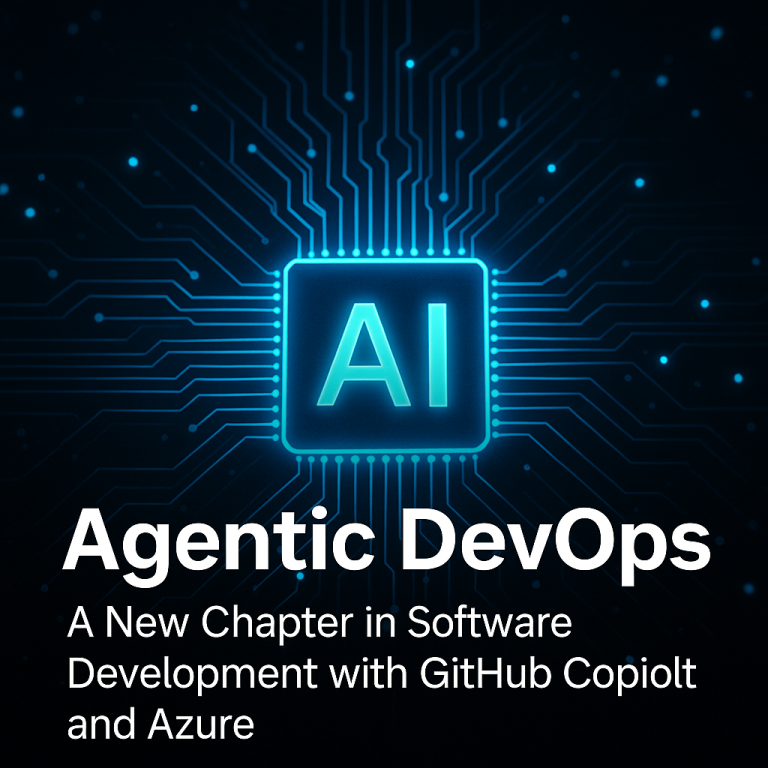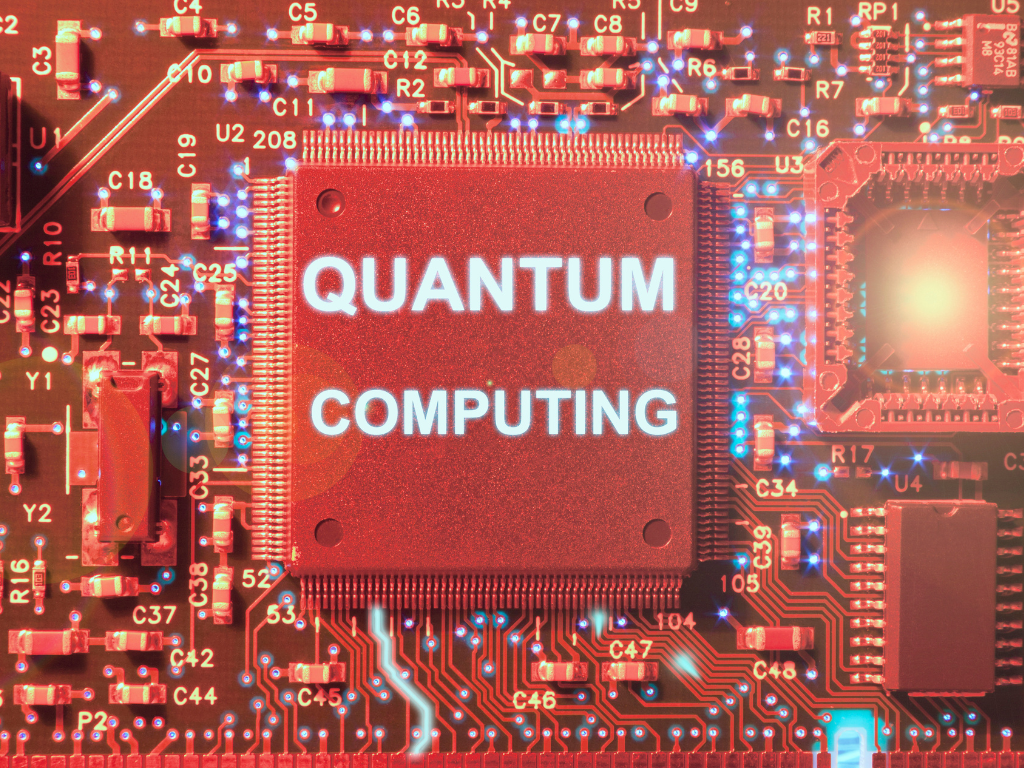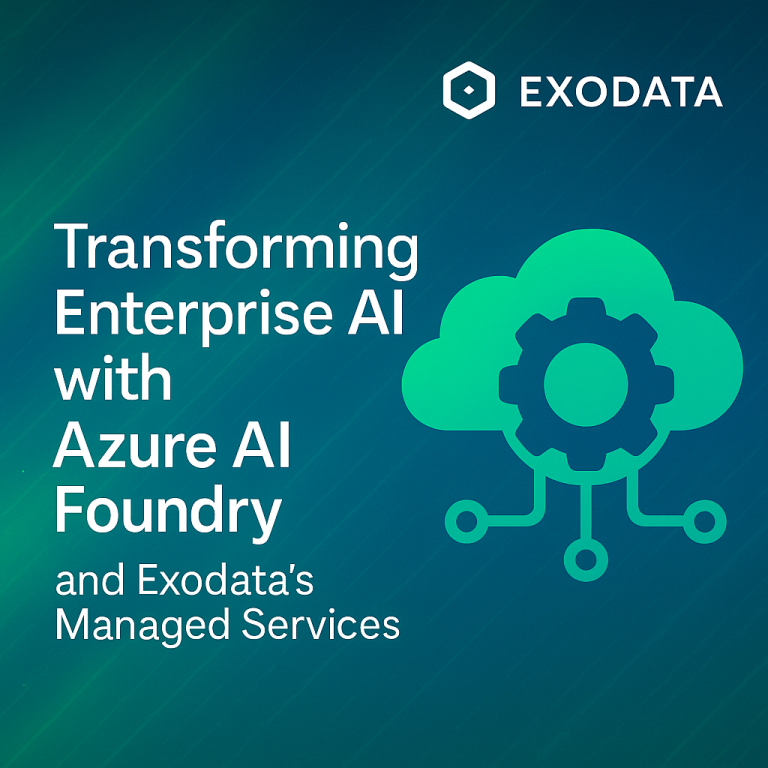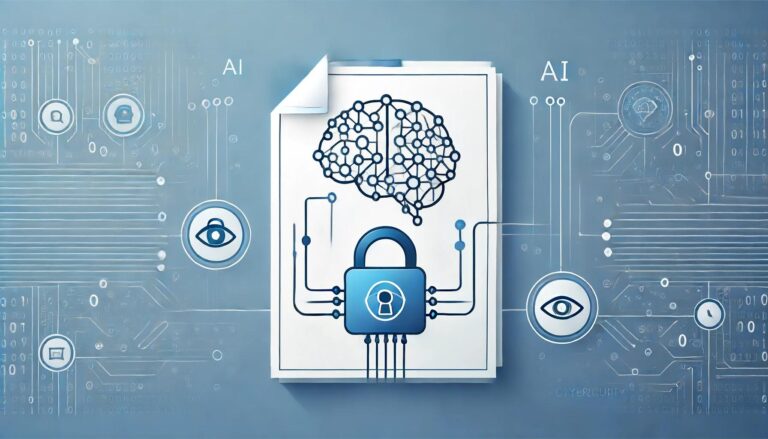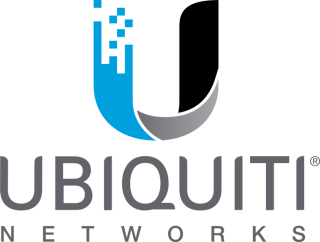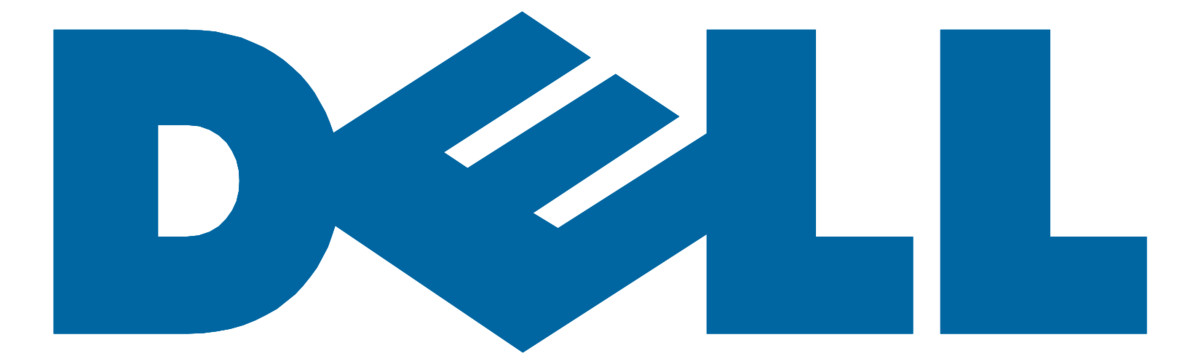In an era where efficiency is paramount to success, integrating advanced AI solutions such as ChatGPT into your workflow can significantly enhance productivity and innovation. ChatGPT integrations not only streamline operations but also open up a myriad of possibilities for tailored customer interactions and automated task handling. The adaptability and versatility of ChatGPT make it an invaluable asset across various chatgpt use cases, ranging from simple task automation to complex problem-solving scenarios. Embracing chatgpt integrations is not just about keeping up with technology trends; it’s about leveraging cutting-edge AI to drive your business forward in a competitive landscape.
As you navigate the world of chat gpt integration, this guide will walk you through the essential steps to seamlessly integrate ChatGPT into your current systems and processes. Beginning with understanding the rationale behind the adoption of ChatGPT automation, choosing the appropriate ChatGPT model that aligns with your objectives is crucial. The article will then detail a step-by-step integration process, including tips on optimizing ChatGPT for your specific workflow requirements. Through real-world examples and case studies, you will gain insights into how other businesses have effectively implemented chatgpt integrations. Additionally, we will address potential challenges and troubleshooting strategies to ensure a smooth integration process. Prepare to transform your operational capabilities by learning how to integrate chatgpt effectively into your business processes.
Setting the Stage: Why Implement ChatGPT
In the rapidly evolving digital landscape, the strategic integration of AI technologies like ChatGPT into business operations is becoming increasingly crucial. ChatGPT, developed by OpenAI, is a sophisticated conversational model that not only enhances customer interaction but also significantly boosts operational efficiency. By leveraging ThinkAutomation to manage local data, businesses can ensure that ChatGPT delivers personalized and context-aware interactions, thus enhancing both customer service and data security.
Current Industry Trends
The adoption of AI in business has seen a dramatic increase, as evidenced by a McKinsey report stating that AI use in business operations has more than doubled in the past three years. Approximately 63% of surveyed companies are utilizing AI technologies to enhance their competitive edge. This surge is supported by the remarkable versatility of AI applications, extending from routine content creation to complex customer service interactions and internal process optimization.
ChatGPT’s ability to generate human-like text and simulate real-time conversations positions it as a pivotal tool in this technological shift. Businesses are not only looking to keep pace with industry trends but are also aiming to capitalize on the efficiency and productivity gains that AI offers. According to Accenture, AI technologies like ChatGPT can potentially increase productivity by up to 40%, enabling more cost-effective and efficient operations.
Potential Advantages for Businesses
Integrating ChatGPT into business workflows presents several tangible benefits. For customer support, AI can automate responses and handle routine inquiries, which allows human agents to focus on more complex issues, thereby improving the overall customer experience. In content creation, ChatGPT can assist in generating reports, articles, and even code, significantly reducing the time and effort required by human counterparts.
Furthermore, the integration of ChatGPT is supported by data-driven insights. As businesses use ChatGPT, they gather valuable data on customer preferences and behaviors, which can be analyzed to further refine marketing strategies and customer interactions. This not only enhances customer engagement but also ensures that businesses remain agile and responsive to emerging trends and customer needs.
By understanding and implementing ChatGPT, businesses can achieve a dual advantage: they enhance their operational efficiencies and improve their customer engagement strategies, ensuring sustained growth and competitiveness in a rapidly changing market.
Choosing the Appropriate ChatGPT Model
Understanding Different Models
When selecting a ChatGPT model for integration into your workflow, it’s essential to understand the capabilities and limitations of each available model. OpenAI offers several iterations of its GPT models, notably GPT-3.5 and GPT-4, each suited for different tasks. GPT-3.5, launched in March 2023, is optimized for conversational tasks and is known for its speed and cost-effectiveness. It is particularly adept at handling typical Q&A interactions and following instructions but can sometimes produce more creative or verbose outputs than necessary.
On the other hand, GPT-4, the latest model released in March 2023 and its variant GPT-4 Turbo introduced in November 2023, represents a significant advancement in processing capabilities. These models are multimodal, meaning they can interpret both text and image inputs, and are designed to handle more complex problem-solving tasks with advanced reasoning capabilities. GPT-4 models can manage a larger context area and produce responses that are more nuanced and mathematically accurate.
Selecting Based on Use Case
Choosing the right model depends heavily on your specific needs:
- For Quick and Cost-Effective Tasks: If your primary requirement is speed and cost efficiency for straightforward tasks such as generating text or basic customer interactions, GPT-3.5 might be the ideal choice. Its ability to quickly process and respond makes it suitable for real-time applications where response time is critical.
- For Complex Problem Solving: For more complex applications that require deeper reasoning or handling large volumes of data, GPT-4 or GPT-4 Turbo would be more appropriate. These models’ enhanced capabilities make them suitable for tasks that involve complex decision-making or creative content generation that goes beyond straightforward text generation.
- For Multimodal Tasks: If your application requires understanding inputs from both text and images, GPT-4’s multimodal capabilities make it a necessary choice. This can be particularly useful in fields like medical diagnosis, where inputs may include both textual and visual data.
Budget Considerations
Budget is a crucial factor in selecting the appropriate model. While GPT-3.5 is generally less expensive and faster, making it a good option for many standard applications, GPT-4, especially the Turbo variant, while offering advanced capabilities, comes at a higher cost. This cost is justified by its ability to handle significantly more complex queries and its enhanced reasoning capabilities, which can be critical for certain applications.
For businesses, the decision often comes down to balancing the cost against the required functionality. GPT-3.5 might be the best option for those just starting with AI integrations or with limited budget constraints. In contrast, enterprises needing advanced AI capabilities might find the investment in GPT-4 models to be more beneficial in the long run.
When planning your budget, consider not only the initial costs but also the potential return on investment that comes from automating more complex processes, improving customer interactions, or generating more sophisticated content.
Step-by-Step Integration Process
Setting Up API Keys
To begin integrating ChatGPT into your website, the first step is to establish a connection with the OpenAI service by obtaining API keys. Here’s how you can do it:
- Create an OpenAI Account: Visit the OpenAI website and sign up to create an account. This account will provide you with the necessary credentials to access the ChatGPT API.
- Retrieve Your API Key: Once your account is set up, navigate to the ‘API Keys’ section on the OpenAI dashboard. Follow the prompts to generate a new API key. Remember to store your API key securely as it is essential for the ChatGPT integration process and you will not be able to view it again once you navigate away from the page.
- Set Up Billing: OpenAI uses a pay-per-use model, so it’s crucial to set up a payment method to activate your API key. Navigate to the ‘Billing’ section and add your payment details.
Backend Integration
After securing your API keys, the next step is to integrate ChatGPT into your website’s backend:
- Select a Programming Language and Framework: Choose a programming language that fits your current toolchain. Popular choices include Python with Flask or Node.js with Express.js, as these languages can handle HTTP requests and parse JSON files efficiently.
- Install Necessary Libraries: Depending on your chosen programming language, install the required libraries. For Python, use
pip install openai, and for JavaScript, the corresponding package would be installed using npm or yarn. - Set Up Server-Side Function: Implement a function on your server that will handle requests to the ChatGPT API. This function should be capable of sending user inputs to ChatGPT and receiving responses. Ensure your server has adequate resources (CPU, memory, and storage) and that your system settings, including the operating system, support the integration smoothly.
Creating a User Interface
The final step is to create a user-friendly interface for your ChatGPT integration:
- Design the Chat Interface: Develop the frontend part of your chatbot. Use HTML, CSS, and JavaScript to create a visually appealing and functional chat interface. Consider the overall design, including the chat display and message input area.
- Implement Chat Functionality: Integrate the backend with the frontend. Ensure that the chat interface can send user inputs to the backend and display responses from ChatGPT.
- Test and Iterate: Thoroughly test the chatbot to ensure it functions correctly. Prepare various user scenarios and edge cases to identify and fix any issues. Use feedback from initial users to refine and improve the implementation.
By following these steps, you will be able to successfully integrate ChatGPT into your website, enhancing the functionality and user experience with powerful AI capabilities.
Optimizing ChatGPT for Your Workflow
To fully leverage ChatGPT in your business operations, optimizing the model to fit your specific needs is crucial. This involves customization, targeted training and fine-tuning, and keeping the model regularly updated. Here’s how you can achieve this:
Customization Options
Customizing ChatGPT allows you to tailor its responses to better fit your industry, company culture, or specific operational needs. By setting up custom instructions, you can specify the tone, style, and scope of responses. For instance, you can configure ChatGPT to adhere strictly to the provided context in customer service interactions or to generate content that aligns with your brand’s voice. This level of customization ensures that the interactions are relevant and maintain a consistent quality that reflects your business standards.
Training and Fine-Tuning
Fine-tuning ChatGPT with a custom dataset is a powerful way to enhance its functionality for specific tasks. Begin by collecting a dataset that is representative of the tasks you want ChatGPT to perform, such as customer inquiries, technical support dialogues, or content creation briefs. This dataset should include examples of inputs and the desired outputs to guide the model’s learning process.
- Prepare Your Data: Clean, normalize, and split your data into training, validation, and test sets. This preparation is crucial for effective model training.
- Initiate Fine-Tuning: Use the OpenAI fine-tuning API to train the model on your data. This process involves setting up a fine-tuning job on the OpenAI platform where you upload your dataset and configure the training parameters.
- Evaluate and Iterate: After training, assess the model’s performance using metrics such as accuracy and F1 score. Based on the results, you may need to refine the data or adjust the training parameters.
Fine-tuning not only improves the model’s accuracy but also makes it more efficient by reducing the need for corrections in its outputs, saving time and resources in the long run.
Regular Updates
Maintaining the relevance and efficiency of ChatGPT requires regular updates. This involves retraining the model on new and relevant data to keep it up-to-date with the latest language use, industry terms, and business processes. Regular updates help in adapting to changes in user behavior and preferences, ensuring that the model continues to deliver high-quality, contextually appropriate responses.
By implementing these strategies, you can optimize ChatGPT to meet your specific business needs, enhancing both operational efficiency and customer satisfaction.
Real-World Examples and Case Studies
Kubernetes and DevOps
Integrating ChatGPT with Kubernetes has revolutionized the management and operation of applications within Kubernetes clusters. This integration allows seamless interaction using text or voice commands, which significantly enhances the execution of complex operations. For instance, developers and system administrators can deploy applications, scale resources, and monitor cluster health more efficiently. This automation not only simplifies operational processes but also ensures operations are performed with greater accuracy, optimizing time and resources.
One notable implementation is the use of ChatGPT in Kubernetes for automating tasks related to the operation and management of applications. This includes deploying applications, scaling resources, and monitoring the health of the cluster. By leveraging ChatGPT’s advanced natural language processing capabilities, operations are streamlined, allowing more focus on strategic initiatives and overall productivity improvement.
Virtual Assistants
The deployment of virtual assistants powered by ChatGPT in various sectors has demonstrated significant improvements in customer interaction and operational efficiency. For example, the virtual assistant ‘Ask Spectrum’ by Spectrum aids consumers in troubleshooting, managing account information, and clarifying general questions about the company’s services. Similarly, Sephora’s Virtual Artist uses AI to offer personalized product recommendations and makeup tutorials, enhancing the customer shopping experience.
Another impactful application is by UPS, where the UPS Bot assists customers in tracking parcels, finding drop-off locations, and scheduling pickups. This AI-enabled solution is accessible through platforms like Facebook Messenger, Skype, and Amazon, showcasing the versatility and reach of virtual assistants.
Quality Gates in Production
In the realm of software development and deployment, implementing Quality Gates within a CI/CD context ensures that applications meet quality standards before production. The Quality Gates act as checkpoints that validate the application against predefined criteria, such as passing unit tests, code reviews, and various levels of testing including component testing, system integration, and end-to-end tests.
For instance, the Quality Gates strategy ensures that all component tests must pass successfully before the code is considered for deployment. This verifies that the software components work together as expected and that integrations are stable. Additionally, the integration of Quality Gates in CI/CD allows for the early detection and resolution of potential issues, enhancing the software delivery process and ensuring high-quality outputs.
Challenges and Troubleshooting
Common Challenges
Integrating ChatGPT into your workflow can present various technical and contextual challenges:
- Rate Limiting and API Errors: One common technical issue is hitting the API rate limit, which occurs when you make too many requests to the API in a short period. This can lead to errors and disrupt the integration process.
- Contextual Understanding: ChatGPT sometimes struggles with maintaining context in extended conversations, which can lead to irrelevant or inaccurate responses.
- Data Privacy and Security: Especially in sensitive domains, using ChatGPT raises concerns about data privacy and the security of the information processed.
- Dependency on Quality Data: The efficiency of ChatGPT heavily relies on the quality of training data. Biased or incomplete data sets can limit the model’s effectiveness and lead to skewed outputs.
- Resource Intensity: Running sophisticated models like ChatGPT requires substantial computational resources, which can be a barrier for some organizations.
- Ethical and Misuse Risks: There is a risk of generating misleading information or deepfake content, which raises significant ethical concerns.
Effective Solutions and Tips
To effectively address these challenges, consider the following strategies:
- Manage API Usage: Monitor your API key usage regularly to avoid exceeding rate limits. Consider implementing retry logic with exponential backoff to handle rate limit errors gracefully.
- Enhance Contextual Handling: Implement techniques such as dialogue state tracking and history truncation to improve ChatGPT’s ability to maintain context over longer interactions.
- Secure Data Handling: Enforce strict data privacy policies and use encryption to secure data in transit and at rest. Regularly review and update these policies to adapt to new security challenges.
- Diversify Training Data: To reduce biases, include diverse data sources in your training sets. Regularly audit the data for fairness and accuracy to ensure balanced outputs.
- Optimize Resource Use: Evaluate the computational costs and benefits of using different ChatGPT models. For less complex tasks, consider using lighter models that require fewer resources.
- Establish Ethical Guidelines: Develop clear guidelines for the ethical use of ChatGPT. Educate users about the potential risks and implement safeguards to prevent misuse.
Resources and Support
Leveraging the right resources can enhance your ability to troubleshoot and optimize ChatGPT integrations effectively:
- OpenAI Documentation and Community: Access comprehensive guides, API documentation, and community forums provided by OpenAI to get support and insights from other developers.
- Technical Workshops and Webinars: Participate in workshops and webinars that focus on advanced techniques for integrating and optimizing AI models like ChatGPT.
- Professional Consultancy: If facing persistent integration challenges, consider hiring experts in AI integration who can provide targeted advice and solutions.
- Online Courses and Training: Enhance your team’s skills by enrolling them in courses that cover AI, machine learning, and specific training on OpenAI’s technologies.
By understanding these challenges and utilizing available resources effectively, you can ensure a successful integration of ChatGPT into your systems, enhancing your operational capabilities and service offerings.
Conclusion
Throughout this guide, we have navigated the intricacies of integrating ChatGPT into various workflows, emphasizing the model’s ability to streamline operations, enhance customer interactions, and foster innovation within business processes. By highlighting the selection of appropriate ChatGPT models based on specific needs, detailing the integration process, and underscoring the optimization tactics, we have laid a comprehensive foundation for businesses aiming to leverage AI to their advantage. Moreover, real-world examples have served to illustrate the tangible benefits and transformative potential of ChatGPT integrations across different sectors, from customer service enhancements to operational efficiencies in software development and deployment.
As businesses continue to evolve in an increasingly digital landscape, the adoption and effective utilization of AI technologies like ChatGPT stands as a pivotal strategy for maintaining competitive edge and driving growth. While challenges such as data privacy, resource allocation, and maintaining contextual understanding do exist, the outlined solutions and recommendations offer valuable insights for overcoming these hurdles, ensuring businesses can fully harness the power of ChatGPT. Given the rapid advancements in AI, staying informed and adaptable is crucial, as is the commitment to exploring further research and innovation opportunities that ChatGPT integrations present.
FAQs
1. What are the steps to integrate ChatGPT into an application?
To integrate ChatGPT into your application, start by accessing the OpenAI API. You need to visit the OpenAI platform, create an account, and obtain the necessary API keys. These keys are essential as they authenticate your requests to the ChatGPT API.
2. How do I connect my application to the ChatGPT API?
To connect with the ChatGPT API in your application, follow these steps:
- Import the OpenAI library. For Python applications, use the command
import openai. - Set your API key by assigning it with
openai.api_key = 'YOUR_API_KEY'. - Instantiate the ChatGPT model by using the command
response = openai.ChatCompletion. - Follow best practices to ensure optimal integration and security.
3. Is it possible to integrate ChatGPT into my website at no cost?
Yes, you can integrate Generative Pre-trained Transformer (GPT) models, like those from OpenAI, into your website for free. These models can enhance your site with functionalities such as chatbots, content generation, and language translation.
4. How can I integrate ChatGPT with Notion?
To set up ChatGPT in Notion, you need to:
- Enable API access in your OpenAI account settings.
- Create a new page in Notion where you wish to integrate ChatGPT.
- Install the ChatShelf browser extension, which allows you to save ChatGPT conversations directly to Notion with a single click.