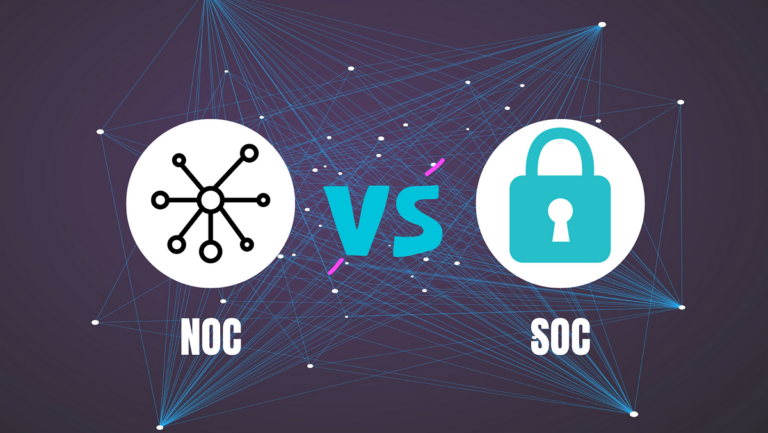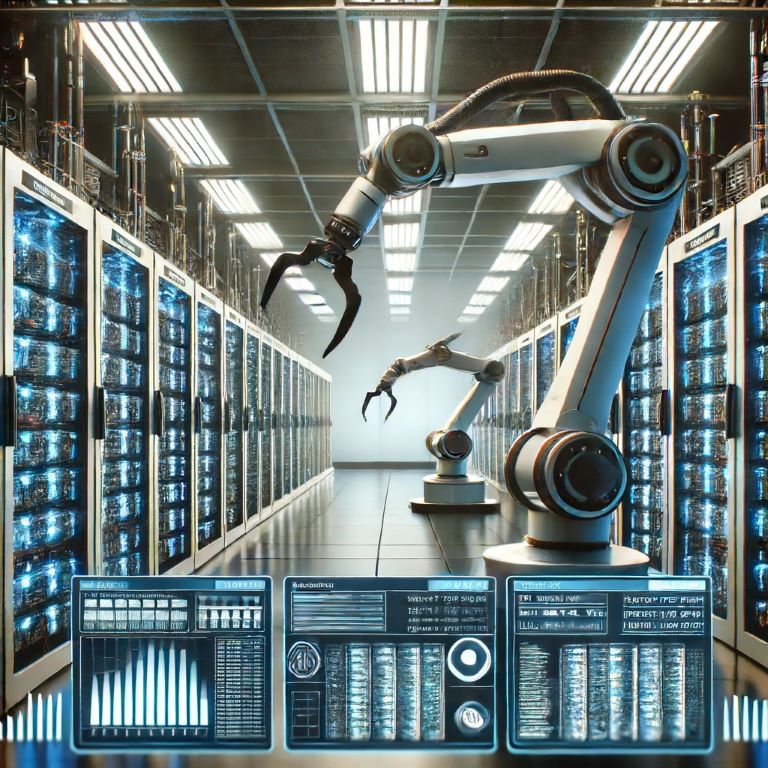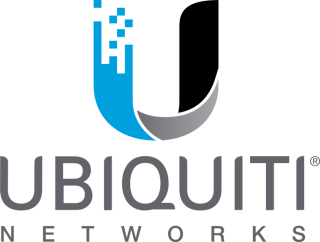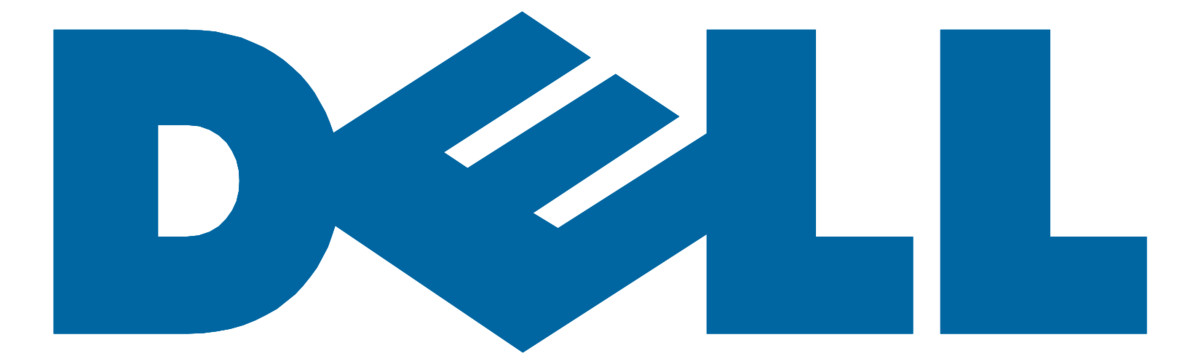In today’s digital age, protecting your data and network infrastructure from potential cyber threats has become a paramount concern. With an increasing number of sophisticated cyber-attacks, leveraging the right cyber security tools is crucial for enhancing your security posture. These tools not only facilitate threat intelligence and vulnerability management but also enable effective threat hunting, ensuring your digital assets remain secure. The importance of selecting the most suitable cybersecurity tools to safeguard your organization’s data cannot be overstated, as the right tools can significantly reduce the risk of a security breach.
This article endeavors to guide you through some of the top cyber security tools available in the market, including Splunk, IBM QRadar, ArcSight, LogRhythm, Snort, Wireshark, Nessus, and CylancePROTECT, among others. Each tool has its unique strengths and functionalities, catering to various aspects of cybersecurity such as threat intelligence, vulnerability management, and threat hunting. Understanding the features, benefits, and potential use cases of these tools will help you make an informed decision about which tool is right for enhancing your organization’s cybersecurity measures.
Splunk
Overview
Splunk is a powerful software platform primarily used for searching, monitoring, and analyzing machine-generated big data through a user-friendly web-style interface. It captures, indexes, and correlates real-time data in a searchable repository, enabling the generation of comprehensive graphs, reports, alerts, dashboards, and visualizations. Splunk Enterprise extends these capabilities by automating the collection and indexing of machine data, critical to operations across various business environments, thus facilitating actionable insights regardless of the data’s source or format.
Features
Splunk’s capabilities are extensive, catering to various aspects of data management and analysis:
- Artificial Intelligence and Machine Learning: Splunk leverages AI and ML to provide predictive analytics and proactive business decisions.
- Comprehensive Data Handling: It ingests machine data from any source, offering full visibility to detect threats in diverse environments.
- Advanced Search and Reporting: Known for its advanced search capabilities, Splunk allows users to perform complex searches easily, generating detailed insights.
- Effective Monitoring: Users highlight Splunk’s efficacy in monitoring web traffic and providing intuitive dashboards for quick visualization and analysis of critical metrics.
- Security Information and Event Management (SIEM): Splunk Enterprise Security, a premium SIEM product, delivers analytics-driven security solutions that help in threat detection and response at scale.
Pros and Cons
While Splunk offers numerous advantages, users also face certain challenges:
- Pros:
- User-Friendly Interface: Many users find Splunk’s interface intuitive, which simplifies the completion of tasks and enhances productivity.
- Automation and Efficiency: Features like automated log correlation in Splunk’s Extended Detection and Response (XDR) save time and boost overall efficiency.
- Versatile Monitoring Capabilities: Splunk effectively monitors various systems, including firewall traffic and AWS infrastructure, enhancing comprehensive security monitoring.
- Cons:
- Complex User Interface: Some users find the interface confusing and not very user-friendly, which can complicate navigation and task performance.
- Integration Issues: There are reported challenges in integrating Splunk with other products like Excel, which affects the seamless transfer of data and report creation.
- Learning Curve and Resource Intensity: The complexity of Splunk’s architecture requires a dedicated team of engineers for effective management, presenting a steep learning curve for new users.
Splunk stands out as a robust tool in the realm of cybersecurity, offering a blend of comprehensive features that cater to a wide range of security and data analysis needs. Despite its challenges, the platform continues to evolve, addressing user feedback and enhancing its functionalities to better serve complex enterprise environments.
IBM QRadar
Overview
IBM QRadar Security Intelligence Platform is a comprehensive Security Information and Event Management (SIEM) solution that integrates seamlessly with your existing security and IT infrastructure. It’s designed to collect, normalize, and correlate network data in real-time, providing security teams with actionable insights to detect, investigate, and respond to potential cybersecurity threats. QRadar supports a variety of deployment options including on-premises, cloud, or as a hybrid solution, ensuring flexibility to meet the specific needs of any organization.
Features
QRadar excels in monitoring and correlating data from diverse sources to identify anomalies and potential threats. Here are some of its standout features:
- Real-Time Threat Detection: Utilizes advanced analytics to monitor and analyze network and user behavior, quickly identifying suspicious activities.
- Comprehensive Data Collection: Capable of integrating with over 700 pre-built applications and log sources, allowing for a broad view of your security landscape.
- Advanced AI and Machine Learning: Enhances threat detection and prioritization, reducing false positives and enabling faster response times.
- User Behavior Analytics: Helps in detecting insider threats by analyzing user activities and comparing them against baseline normal behavior.
- Network Threat Analytics: Provides deep visibility into network traffic, assisting in the identification and mitigation of network-based threats.
- Incident Forensics and Response: Streamlines incident response with automated workflows and detailed forensic tools to investigate and remediate incidents.
- Compliance Management: Supports compliance with various regulatory requirements by providing extensive reporting capabilities.
Pros and Cons
While IBM QRadar is a robust tool for threat detection and response, it comes with its own set of advantages and challenges:
Pros:
- Flexible Deployment: Adapts to any IT environment, whether cloud, on-premises, or hybrid.
- High Customizability: Offers extensive options for customization and integration with existing tools and systems.
- Strong Community and Support: Benefits from a large user community and strong vendor support from IBM.
- Efficient Incident Management: Reduces the time and effort required to manage and respond to security incidents.
Cons:
- Complex User Interface: New users may find the interface challenging to navigate.
- Resource Intensive: Requires substantial hardware resources for optimal performance, which can increase operational costs.
- Steep Learning Curve: New users might require significant training to fully leverage all of QRadar’s capabilities.
IBM QRadar stands out as a powerful option in the realm of SIEM solutions, offering comprehensive capabilities to enhance your organization’s security posture. Whether you’re looking to improve threat detection, streamline incident response, or ensure compliance, QRadar provides the tools necessary to bolster your cybersecurity defenses.
ArcSight
Overview
ArcSight, an advanced Security Information and Event Management (SIEM) solution, excels in real-time threat detection, analysis, and response, integrating seamlessly with your existing security and IT infrastructure. It is renowned for its ability to scale up to handle more than 100,000 events per second, providing comprehensive security analytics along with native Security Orchestration, Automation, and Response (SOAR) capabilities. This combination helps you modernize your security operations, reduce exposure time, and enhance operational efficiency with highly customizable rules and content tailored to your unique needs.
Features
ArcSight offers a robust set of features designed to empower your Security Operations Center (SOC):
- Real-Time Threat Detection: Analyzes events as they happen, ensuring that threat detection and response are as immediate as possible.
- Advanced Correlation Capabilities: Utilizes industry-leading correlation analytics to detect and escalate known threats faster than conventional methods.
- Comprehensive Integration: Seamlessly integrates with over 450 event source types, enhancing visibility across your cyber environment.
- SOAR Capabilities: Includes built-in playbooks and automation for streamlined incident management and response.
- Customizable Dashboards and Reports: Provides modular dashboards and hundreds of adjustable correlation rules and custom reports to meet all your SIEM needs.
- Multi-Tenant Capabilities: Supports multi-tenant configurations, allowing distributed business units to centralize and simplify tenant management with configurable access control down to the event level.
Pros and Cons
While ArcSight is a powerful tool for managing security events, it comes with its own set of advantages and challenges:
Pros:
- Scalability: Handles extensive data volumes, analyzing over 100,000+ events per second.
- Flexibility: Highly customizable to address specific organizational needs and reduce SecOps deployment costs.
- Comprehensive Support: Backed by OpenText’s extensive support network, including consulting and learning services to help you maximize the system’s value.
Cons:
- Complexity: The platform’s sophistication might require a steep learning curve and substantial training for new users.
- Resource Intensive: May require significant hardware resources and infrastructure investment, particularly in larger deployments.
- User Interface: Some users find the interface clunky and outdated, which could affect the efficiency of operations.
ArcSight remains a top choice for enterprises looking to strengthen their cybersecurity posture with a comprehensive, scalable, and effective SIEM solution. Its ability to integrate advanced threat detection with automated response mechanisms makes it an invaluable asset for any security-conscious organization.
LogRhythm
Overview
LogRhythm is an enterprise-class platform that skillfully combines SIEM, log management, file integrity monitoring, and machine analytics with host and network forensics into a unified Security Intelligence Platform. It is engineered to address a dynamic landscape of threats and challenges, providing a comprehensive suite of tools for security, compliance, and operations. LogRhythm delivers actionable insights into the activities within and around your enterprise IT environment, helping you to understand the real-time security posture of your organization.
Features
LogRhythm offers a robust array of features designed to enhance your organization’s security capabilities:
- Comprehensive Security Analytics and Workflow: The platform’s powerful security analytics and intuitive workflows aid in seamless threat detection, investigation, and response, ensuring streamlined operations for security teams.
- Automated and Centralized Visibility: LogRhythm Axon provides automated insights into SaaS, self-hosted cloud, and on-prem environments, allowing for centralized management and a clearer focus on critical security tasks.
- Advanced User and Entity Behavior Analytics (UEBA): With LogRhythm UEBA, extend your SIEM detection capabilities using advanced analytics that monitor user behaviors, helping to detect and prioritize user-based anomalies for investigation.
- Real-Time Network Monitoring: LogRhythm NetMon offers real-time visibility into your organization’s entire network, enhancing your ability to monitor and respond to potential threats.
- Compliance and Reporting: The platform supports compliance with various mandates such as PCI, HIPAA, and NERC CIP, providing extensive reporting capabilities to meet regulatory requirements.
- Scalability and Flexibility: Whether you’re managing a small enterprise or a large-scale operation, LogRhythm’s platform scales to meet your needs, providing robust security solutions without compromising performance.
Pros and Cons
LogRhythm, while packed with features, also presents certain challenges alongside its benefits:
Pros:
- Scalable Solutions: Capable of handling extensive data volumes and complex security environments.
- Intuitive User Interface: Many users find the platform’s interface user-friendly, which facilitates easier adoption and operation.
- Strong Support and Community: LogRhythm boasts a supportive user community and comprehensive vendor support, enhancing the user experience and problem-solving capabilities.
Cons:
- Complexity in Navigation: Some users report that the platform can be complex to navigate, especially for new users who may face a steep learning curve.
- Resource Intensity: The platform may require substantial hardware and resources, potentially increasing operational costs.
- Limited Customization Options: A few users have expressed a desire for more customization options to tailor the platform to specific needs.
LogRhythm stands as a formidable choice in the realm of cybersecurity tools, offering a blend of advanced features and functionalities that cater to a wide range of security needs. Despite some challenges, it continues to be a preferred solution for organizations aiming to enhance their security posture and operational efficiency.
Snort
Overview
Snort, developed by Sourcefire and now supported by Cisco since 2013, is a premier open-source intrusion prevention system (IPS) known for its real-time traffic analysis and packet logging capabilities. It serves primarily as an Intrusion Detection System (IDS) in corporate environments, where it analyzes traffic for potential malicious activities. Snort operates by using a rule-based language that integrates anomaly, protocol, and signature inspection techniques to detect and prevent malicious network activities effectively.
Features
Snort boasts a variety of features that make it a valuable tool for IT departments focused on enhancing their security measures:
- Packet Recording: Snort’s packet logger mode records every packet on the network, storing them in a hierarchical directory based on the IP address of the host network.
- Real-Time Traffic Monitoring: It continuously monitors incoming and outgoing network traffic, alerting users to potentially harmful packets or threats on IP networks.
- Flexible Rule Application: Snort’s rules are straightforward to establish, which aids in efficient network monitoring and protection. Its rule language is adaptable, allowing for quick updates and customizations.
- Content Matching and Protocol Analysis: Snort uses a multi-pattern matcher for content-based rules, which boosts efficiency, especially for protocols like HTTP. It also performs detailed protocol analysis, capturing data in protocol layers for further examination.
- OS Fingerprinting: Utilizing the unique TCP/IP stack configurations of systems, Snort can identify the operating system of network-accessing devices.
- Compatibility and Accessibility: Snort can be installed on various operating systems including Linux and Windows, making it a versatile choice for different IT environments. As an open-source tool, it is freely available to anyone looking to secure their network.
Pros and Cons
While Snort is highly regarded in the cybersecurity community, it comes with its set of pros and cons:
Pros:
- Cost-Effective Security Solution: Being open-source, Snort is available at no cost, providing an affordable option for network security.
- High Customizability: Users can modify and create new rules to meet specific security needs, enhancing its adaptability.
- Wide Deployment: With millions of downloads, Snort is one of the most widely deployed intrusion prevention systems globally.
Cons:
- Complexity in Setup and Management: Users may find the initial setup and ongoing management of Snort challenging without proper technical expertise.
- Performance Impact: Rules without content are always evaluated, which can impact system performance negatively.
- Learning Curve: New users often face a steep learning curve to fully utilize all features and customize the system effectively.
Snort remains a robust choice for organizations seeking a powerful, adaptable, and cost-effective solution to monitor and protect their network environments against emerging threats.
Wireshark
Overview
Wireshark is a highly acclaimed network protocol analyzer, essential for professionals aiming to understand and troubleshoot network traffic. As an open-source tool, it allows for real-time and in-depth analysis of data as it travels through a network. This tool is particularly useful in diagnosing network issues, monitoring activity, and ensuring secure communications.
Features
Wireshark boasts a comprehensive suite of features that make it a top choice for network analysis:
- Multi-Platform Support: Runs on Windows, macOS, Linux, and Unix, making it widely accessible.
- Live Capture & Offline Analysis: Enables capturing of real-time data from Ethernet, Bluetooth, Wireless LAN, and more. It also allows for analysis of previously captured data.
- Extensive Protocol Support: Offers detailed inspection of hundreds of protocols with the ability to add more.
- User-Friendly Interface: Features a three-pane packet browser that simplifies the analysis of network data.
- Advanced Filtering: Powerful filters aid in focusing on specific packets or network events, enhancing the troubleshooting process.
- Packet Color Coding: Uses color coding to differentiate between packet types, which simplifies the identification process.
- Decryption Capabilities: Supports decryption for protocols like IPsec and SSL/TLS, among others.
- Export and Reporting Functions: Allows users to export data in various formats for detailed examination and reporting.
Pros and Cons
Wireshark is a robust tool with numerous benefits, yet it has some limitations:
Pros:
- No Cost and Open Source: Freely available under the GNU General Public License, encouraging modifications and widespread use.
- Comprehensive Data Analysis: Provides detailed insights into network traffic, which is critical for security and troubleshooting.
- Extensive Community Support: Backed by a strong community that offers support and continuous improvements.
Cons:
- Complexity: The depth of features can be overwhelming for new users, requiring a steep learning curve.
- Resource Intensive: High-volume network traffic analysis can strain system resources.
- Limited Real-Time Analysis: While effective for many tasks, real-time monitoring can be less comprehensive compared to other specialized tools.
Wireshark remains a fundamental tool for anyone involved in network management, security analysis, or cybersecurity education, providing powerful capabilities to analyze and interpret network data effectively.
Nessus
Overview
Nessus® Professional, developed by Tenable, is renowned as the industry’s most widely deployed vulnerability assessment solution. It is designed to help you significantly reduce your organization’s attack surface and ensure compliance through a variety of robust capabilities. These include high-speed asset discovery, configuration auditing, target profiling, malware detection, and sensitive data discovery. Nessus supports a wide array of technologies, scanning operating systems, network devices, hypervisors, databases, web servers, and critical infrastructure for vulnerabilities, threats, and compliance violations.
Features
Nessus sets the standard for speed and accuracy in vulnerability scanning with the world’s largest continuously updated library of vulnerability and configuration checks, backed by Tenable’s expert vulnerability research team. Key features of Nessus include:
- Comprehensive Scanning Capabilities: Performs uncredentialed and credentialed scans, supporting both IPv4/IPv6 and hybrid networks. Its scanning capabilities are designed to meet PCI DSS requirements for internal vulnerability scanning.
- Extensive Coverage: Offers broad asset coverage and profiling, including network devices like firewalls, routers, and switches from various manufacturers, as well as offline configuration auditing of network devices.
- Advanced Reporting and Monitoring: Features flexible reporting options that allow you to customize reports by vulnerability or host, and targeted email notifications that provide scan results, remediation recommendations, and scan configuration improvements. Reports are available in multiple formats including native (XML), PDF, HTML, and CSV.
- Deployment and Management Flexibility: Nessus can be deployed as software, hardware, or a virtual appliance either on-premises or in a service provider’s cloud. It offers out-of-the-box policies and configuration templates to streamline setup and management.
Pros and Cons
While Nessus is a powerful tool for vulnerability assessment, it has its advantages and challenges:
Pros:
- Reduced Attack Surface: Helps prevent attacks by identifying and addressing vulnerabilities.
- Scalability: Starts with a single-user license and scales up to Nessus Manager or Tenable.io as your needs grow.
- Low Total Cost of Ownership: Offers a complete scanning solution at a low cost.
- Constant Updates: Regularly updated with new content by the Tenable research team, ensuring you are protected against the latest threats.
Cons:
- Complexity in Setup and Management: Some users may find the initial setup and ongoing management challenging without proper technical expertise.
- Performance Impact: High-detail scans can be resource-intensive and may affect system performance.
- Learning Curve: New users may require time to fully utilize all features and customize the system effectively.
Nessus is a comprehensive tool that aids organizations in proactively managing their security posture by identifying vulnerabilities before they can be exploited, making it an essential component of any cybersecurity strategy.
CylancePROTECT
Overview
CylancePROTECT, now known as BlackBerry Protect following its acquisition by BlackBerry in early 2019, is a cutting-edge antivirus and endpoint protection software. Utilizing artificial intelligence (AI) guided protection, it is designed for both business and home use. This software stands out for its ability to maintain security posture without the need for constant background scans or frequent updates, thanks to its AI-powered system that effectively detects both known and unknown threats. It is particularly noted for its lightweight client that does not consume excessive system resources, making it a preferred choice for organizations concerned about system performance.
Features
CylancePROTECT offers a range of features that leverage its advanced AI capabilities to provide robust security:
- AI-Based Threat Detection: Utilizes machine learning to identify and block threats, including zero-day attacks, without the need for traditional signature files.
- Script Management: Controls and monitors script execution, ensuring that only authorized scripts run, thereby preventing potential security breaches.
- Device Control: Manages the use of USB and other removable storage devices to prevent them from becoming a vector for threats.
- Memory Exploitation Prevention: Identifies and blocks attempts to exploit memory, effectively handling fileless malware threats.
- Application Control: Enforces policies that prevent unknown applications and executables from running, particularly useful for devices with fixed roles.
- Endpoint Protection: Provides comprehensive coverage across Windows, macOS, and Linux platforms, ensuring broad compatibility and protection.
Pros and Cons
CylancePROTECT is highly regarded for its innovative approach to cybersecurity, though it comes with its own set of advantages and challenges:
Pros:
- Efficient Performance: Known for its low impact on system resources, allowing for smooth operation without compromising system performance.
- Proactive Threat Prevention: With its AI-driven approach, it offers effective prevention against a wide range of threats, including sophisticated zero-day attacks.
- Ease of Use: The platform is praised for its user-friendly interface and ease of deployment across various systems.
- Strong Protection Record: Users report a high success rate in preventing ransomware and other malware, contributing to a strong security posture.
Cons:
- Setup Complexity: Some users find the initial setup and policy configuration to be complex and potentially challenging without adequate technical knowledge.
- Customer Support Issues: There have been reports of difficulties in obtaining support, with some users needing more comprehensive technical documentation.
- False Positives: Like many AI-based systems, it can sometimes generate false positives, requiring careful tuning and management of security policies.
Overall, CylancePROTECT by BlackBerry offers a modern and effective solution for those seeking advanced threat protection without the heavy overhead of traditional antivirus systems. Its use of AI to preemptively block threats provides a strong defense mechanism, particularly against emerging and unknown threats.
Conclusion
Throughout this article, we’ve navigated the landscape of cyber security tools, exploring a variety of solutions designed to meet varying needs in the domain of digital security. From the comprehensive real-time monitoring capabilities of Splunk and IBM QRadar to the open-source flexibility of Snort and Wireshark, each tool presents a unique blend of features catering to specific aspects of cybersecurity such as threat detection, vulnerability management, and incident response. The insights provided aim to guide organizations in making informed decisions, underlining the importance of choosing the right tool to bolster their cyber defense mechanisms effectively.
As we conclude, it’s evident that the selection of a cyber security tool is pivotal in shaping an organization’s defensive strategies against the ever-evolving threats in the digital realm. The significance of these tools extends beyond immediate threat mitigation, impacting the broader objectives of maintaining data integrity and ensuring regulatory compliance. With the intricate details and comparative analysis laid out, organizations are better positioned to assess which tools align most closely with their operational requirements and security goals. In the journey towards establishing a resilient cybersecurity posture, the knowledge and understanding of these tools mark a crucial step in fortifying defenses against the complexities of cyber threats.
FAQs
What are the primary tools used in cybersecurity?
The essential tools and techniques in cybersecurity include Firewalls, Anti-Malware Software, Anti-Virus Software, Penetration Testing, Password Auditing, Packet Sniffers, Network Security Monitoring, Vulnerability Scanners, and Network Intrusion Detection.
How can I determine if a career in cybersecurity is suitable for me?
To decide if cybersecurity is the right career path for you, it’s important to understand the field thoroughly and assess your own interests and skills. If you have a passion for technology, enjoy solving complex problems, and uphold strong ethical standards, a career in cybersecurity may be a great fit for you.
What are the most commonly used tools for conducting cyberattacks?
The most frequently used tools for cyberattacks include NMAP, Wireshark, Metasploit, Aircrack, Hashcat, Burpsuite, Nessus Professional, and Snort. These tools are integral in the toolkit of many cybersecurity professionals.
Which type of cybersecurity is considered the most effective?
Cloud security is regarded as one of the most effective types of cybersecurity. It focuses on protecting user and device authentication and helps with regulatory data compliance. Cloud security is particularly useful in cloud environments to safeguard data against cyber threats such as distributed denial of service (DDoS) attacks and unauthorized access.