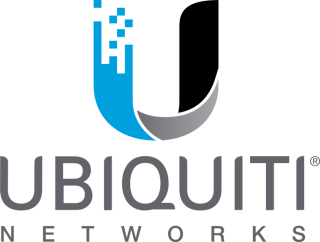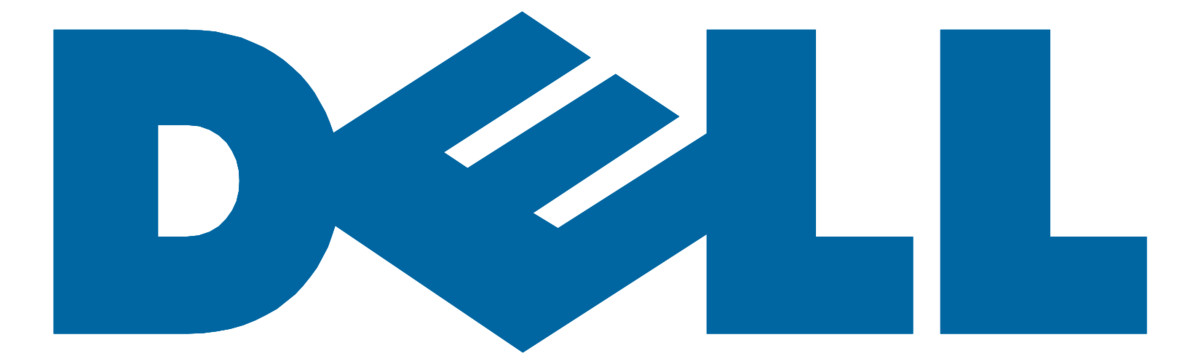Endpoint Management
Unified Endpoint Management by Exodata provides a cohesive solution for managing your company-owned devices across cloud-based, on-site, and distributed environments. This allows you to streamline and automate tasks like patch compliance, system settings, security protocols, and more.

Deploy & Manage Company Devices with Endpoint Manager Services
Exodata brings years of experience in managed services and consulting, specifically with Microsoft System Center and Azure technologies. This makes us your go-to partner for minimizing labor-intensive tasks such as desktop or server setup, bulk patch management, and mobile device security.
Unified Device Management
Exodata assists you in selecting, setting up, and overseeing the endpoint management tools essential for empowering a mobile workforce, ensuring compliance, and deploying patches and updates on a large scale.
- Unified mobility and endpoint management through Microsoft Endpoint Manager, encompassing Configuration Manager and Intune
- Consulting, upgrades, and automation for traditional SCCM and System Center Operations Manager
- Streamlined deployment and validation of updates for mobile devices, corporate hardware, and servers
Software Oversight and Enterprise Mobility Solutions
Today’s workforce increasingly demands comprehensive and agile support, expecting uniformity in features and data accessibility across mobile and office devices. Simultaneously, IT operations are grappling with a surge in the number of devices that interact with, store, and access corporate systems and data. The challenge lies in harmonizing employee mobility and Bring Your Own Device (BYOD) initiatives with security measures, patch compliance, and system configurations.
Microsoft Endpoint Manager: A Combo of Intune and Configuration Manager
Microsoft Endpoint Manager serves as a cloud-based platform, combining both mobile device and application management functionalities. This allows your organization to offer employees access to corporate resources while also safeguarding sensitive information.
Benefits and Functions of Configuration Manager
Configuration Manager empowers IT administrators with the ability to manage system devices irrespective of their geographical location. Custom reports, ranging from asset tracking to individual device patch status across the enterprise, can be generated. Furthermore, these reports can be tailored to meet specific organizational needs.
Configuration Manager is predominantly utilized for deploying software and keeping applications or operating systems up to date across an enterprise. This helps ensure uniformity in system settings and management. Instead of manually configuring each workstation, predefined templates can be used, saving time and guaranteeing consistency.
For system updates, many opt for Windows Server Update Services (WSUS). However, Endpoint Manager takes it a step further by enabling proactive patch management. This automated process ensures that systems are updated, patched, and rebooted according to policies set by the IT department. While Configuration Manager has its constraints, it can evolve into a fully automated patching utility.
Intune’s Role and Advantages
Mobile Device Management (MDM)
Intune has the capability to oversee both corporate and personal devices (commonly known as BYOD). The Intune web-based admin console provides a platform for device management, inventory tracking, application distribution, and more.
MDM allows end-users to register and deregister their devices, install corporate apps, and quickly access organizational resources like email, WiFi, and VPN profiles, all while using the Intune Company Portal app for support.
Mobile Application Management (MAM)
Intune enables setting app-level policies, either with or without MDM enrollment. It offers robust data protection policies, including data leak prevention, data-at-rest encryption, and conditional app access.
Conditional Access
With Intune, IT departments can manage who has access to corporate data through conditional access measures, eliminating the need for on-premises infrastructure. Access is restricted to devices managed by Intune and compliant with IT guidelines.
Further verifications, like group membership and location, can be conducted using Azure AD Identity Protection, ensuring only authorized personnel gain access to work-related data, files, and apps.
Microsoft 365 and Office Mobile App Oversight
Intune has special features for managing Office mobile apps on iOS and Android, ranging from app-level authentication to conditional access policies for various Microsoft services. It also supports multi-identity scenarios, allowing the use of both personal and corporate accounts within the same Office mobile app.
PC Management Capabilities
Beyond mobile devices, Intune can also manage computers running on supported operating systems either through the Intune agent or via MDM. The system requirements are minimal, and the client software can be installed on both domain-joined and non-domain-joined computers. Intune also integrates seamlessly with System Center Configuration Manager for more complex PC and server management scenarios.